Safari
By MacRumors Staff
Safari How Tos

iOS 26: Restore Safari's Old Layout From iOS 18
Missing the familiar Safari design from iOS 18? In iOS 26, currently in beta, Apple has learned from past criticism and made it easy to ditch the new Compact layout in favor of the classic tab layouts you may well prefer.
iOS 26 introduces a new "Compact" Safari design as the default, but Apple has included two additional layout options that essentially restore the iOS 18 experience. Here's...
Read Full Article (39 comments)
Use Safari Quick Website Search for Faster Site-Specific Results
There are several ways to search the web in Apple's Safari browser. In this article, we're going to highlight a way of searching specific websites using a lesser-known Safari feature called Quick Website Search.
The option is designed to work with sites that have a built-in search field, like the one you can find at the top of the main page at MacRumors.com. Here's how it works.
Let's...

Stop Your Recent Browser Searches Showing on iPhone
Apple in iOS 18.4 introduced a potentially privacy-compromising change to its Safari browser that puts your search history on full display when opening new tabs.
Previously in iOS, opening a new tab and tapping the search field brought up the keyboard while continuing to display the personalized Safari home page. However, Apple's iOS 18.4 software update modified how Safari handles new tabs...
Take Control of Favicons in Safari's Favorites Bar
Since Safari 17 and macOS Sonoma, Apple's browser has supported favicons in the Favorites bar. Keep reading to learn why favicons can be useful, how to make space for more, and how you can disable them if they aren't for you.
A favicon is a small icon that serves as a kind of badge for a website. Its main purpose is to make it easier to locate the webpage when there are multiple tabs open in ...
Turn a Long Webpage into a PDF with a Single iPhone Screenshot
In iOS and iPadOS, Apple includes a built-in screenshot feature that also provides you with the ability to capture an entire webpage on your iPhone or iPad that you can then save or share with someone as a PDF document.
By converting full‑page screenshots into PDFs directly within Safari, you can preserve the exact layout and content of lengthy articles, receipts, or social media threads...
How to Share Safari Tab Groups in macOS
In macOS, Apple allows you to share Tab Groups in Safari with colleagues, friends, and family. Keep reading to learn how it's done.
Introduced back in macOS Monterey, Tab Groups are designed to make organizing and preserving open tabs more manageable in Safari without having to have those tabs active.
In a Tab Group, you can easily collect and save related tabs, which can be especially...

Bookmark Multiple Tabs in Safari on iPhone
In Safari on iPhone, it's not unusual for the number of tabs you have open to quickly get out of hand. Here's how to temporarily clean things up without losing your tabs.
If you have no use for all your open tabs, you can simply select one, then press and hold on the tabs button in the bottom-right corner of the screen. This will bring up an option to "Close All [x] Tabs," X being the number ...
Clear Safari Browsing History and Cache
Whenever you browse the web in Safari, the browser stores website data so that it doesn't have to download it again each time you revisit a site. In theory this should speed up your browsing experience, but there are some scenarios where you might want to clear the cache and start anew. Keep reading to learn how it's done on Mac, iPhone, and iPad.
There are a couple of situations where you...
iOS 18: Get Rid of Website Distractions in Safari
Are you tired of pop-ups, banners, and autoplay videos interrupting your web browsing experience? With iOS 18 and iPadOS 18, Apple introduces a game-changing feature in Safari called Distraction Control. This powerful tool helps you focus on the content that matters by minimizing intrusive elements on webpages.
In this tutorial, we'll walk you through how to use Distraction Control to...
iOS 18: How to Use the Redesigned Reader Mode in Safari
Safari's popular Reader Mode has received a significant overhaul in iOS 18, introducing new features designed to enhance the reading experience for users. The revamped Reader Mode aims to make it easier for readers to navigate and preview content on their iPhones and iPads, offering a more streamlined and efficient way to read online articles.
A longstanding feature in Safari, Reader Mode...
Stop Reading Long Articles on Your iPhone With This Simple Trick
In iOS 17, Apple includes an option in Safari that allows Siri to read articles to you, just like an audiobook. Keep reading to learn how it's done on iPhone and iPad.
If you tend to be put off by the thought of reading long-form articles on the web on a small screen, here's some good news. In iOS 17 and later, Siri can read them out loud for you, meaning all you have to do is sit back and...

Separate Your iPhone Browsing Habits With Safari Profiles
With iOS 17, Safari gained a feature called Profiles that's designed to help you separate your browsing sessions into categories like Work, School, Personal, or custom categories that you find useful to have siloed. This article explains how to use it on iPhone.
Apple in iOS 17 expanded on Tab Groups with a Profile feature that lets you separate out your browsing into different use cases....
Translate Webpages in Safari on iPhone and iPad
On iPhone and iPad, Apple includes a Translate app that can translate several different languages in real-time, and Safari has integrated translation capabilities, too.
Thanks to its webpage Translation feature, Safari will automatically detect if it can translate a foreign webpage you visit based on your Preferred Languages list. Keep reading to learn how it all works.
At the time of...

How to Use Safari's Built-in 2FA Code Generator
With online account hacking becoming increasingly widespread, Mac users should make sure they're taking every security measure available to them. In other words, consider using Apple verification codes to protect your accounts. Keep reading to learn how it works.
One of the best ways to protect any online account is by using two-factor authentication (2FA). 2FA offers hardened security...

How to Clear Safari Profile Web History on iPhone
In iOS 17, Apple has increased the options available for clearing Safari's web history and website data. You can even clear Safari's cache for a specific Safari profile. Keep reading to learn how it works.
Whenever you browse the web in Safari, the browser stores website data so that it doesn't have to download it again each time you revisit a site. In theory this should speed up your...
How to Use Safari's Private Browsing Mode
This article explains how to use Safari's Private Browsing mode, which prevents your browsing history from being logged on your Apple devices. It's a useful feature if you're buying gifts online for friends or family, for instance, and you don't want anyone with access to your devices to find out what you're up to.
Of course, if you've already been browsing where you shouldn't have and...

Disable iPhone Private Browsing Authentication in Safari
With iOS 17, Apple introduced several new privacy and security features to its mobile operating system, one being the ability to require secondary authentication for Private Browsing tabs in Safari. Here's how it works and how to turn it off.
On an iPhone or iPad running iOS 17 or iPadOS 17, if you have any Private Browsing tabs open in Safari and then exit the session or the app, Apple's...
How to Separate Your Browsing Habits on Mac With Safari Profiles
In macOS Sonoma and Safari 17, Apple has added a new web browsing feature for Safari called Profiles that's designed to help separate your browsing sessions into things like Work, School, or Personal. Keep reading to learn how it works.
In macOS Sonoma, Apple has expanded on Tab Groups with a Profile feature that is designed to let you separate your browsing for different use cases. You can...

How to Separate Your iPhone Browsing Habits With Safari Profiles
In iOS 17, Safari has gained a new feature called Profiles, which is designed to help separate your browsing sessions into things like Work, School, or Personal. Here's how to use it in the beta and when iOS 17 is released to the general public later this month.
In iOS 17, Apple expands on Tab Groups with a Profile feature that is designed to let you separate your browsing for...
How to Download Safari 17 Beta for macOS Ventura and Monterey
Apple is now allowing Mac users running macOS Ventura and macOS Monterey to try out its latest Safari 17 browser before it officially launches alongside macOS Sonoma in the fall. Keep reading to learn what's new and how to download it.
Last month, Apple quietly began making beta versions of Safari 17 available to download as a standalone package. Prior to this, the only way to try out the...
How to Remove Tracking Information From URLs in Safari
Starting in iOS 17, iPadOS 17, and macOS Sonoma, Safari can remove tracking parameters from URLs in order to prevent cross-website tracking. Keep reading to learn how it works and how to control the setting for both Private and non-Private Browsing modes.
Apple has updated Safari in its latest operating systems so that now it can remove tracking parameters in web addresses. When a tracking...

iOS 17: How to Set a Different Default Search Engine When Private Browsing in Safari
In iOS 17 and iPadOS 17, currently in beta, Apple has made some privacy and security improvements to Safari, including Locked Private Browsing, and Advanced Tracking and Fingerprint Protection. Another change that may have gone under your radar is the ability to set a separate default search engine for Private Browsing sessions.
In previous versions of iOS, Safari uses the default search...
How to Select a Default Search Engine in Safari and Switch Engines on the Fly
In macOS, Apple's Safari browser allows you to choose the default search engine that is automatically used whenever you type something into the address bar. Keep reading to learn how it's done.
When it comes to searching the web using Safari, Apple's browser doesn't restrict you to a single search engine. In other words, you don't have to "Google" something to find out more about it online....

iOS 16: How to Lift Subjects From Images on the Web
In iOS 16, Apple has made it possible to isolate the subject of a picture from its background so that you can copy it to the clipboard for use elsewhere. This feature also works for images on the web. Keep reading to learn how it works.
With iOS 16, Apple has enhanced its Visual Look Up capability for photos to such an extent you can now drag subjects right out of images, and it works not...

iOS 16: How to Share Safari Tab Groups
In iOS 16 and iPadOS 16, Apple allows you to share Tab Groups in Safari. Keep reading to learn how it's done.
Introduced in iOS 15, Tab Groups are designed to make organizing and preserving open tabs more manageable in Safari without having to have those tabs active.
In a Tab Group, you can easily collect and save related tabs, whether the webpages are being used to help you plan a trip...

iOS 16: How to Create Favorites Within a Safari Tab Group
In iOS 16, Apple has made several enhancements to its Safari browser, including some new features when working within Tab Groups. One of these is the ability to select webpages from your bookmarks so that they appear as Favorites in the Start Page of any new tab that you open within a specific Tab Group. Here's how it works.
If you're unfamiliar with Tab Groups, they provide a handy a way to ...

iOS 16: How to Pin Tabs in Safari on iPhone and iPad
In iOS 16 and iPadOS 16, Apple's Safari browser has inherited a handy feature from Safari on Mac – the ability to pin tabs. Keep reading to learn how it works on iPhone and iPad.
Safari's pinned tabs feature lets you better organize your tabs, especially if find you have too many open at the same time. It's particularly useful if you have certain websites that you tend to visit frequently ...

iOS 16: How to Limit Browsing to a Specific Safari Tab Group in Focus Mode
Apple in iOS 15 introduced Focus mode, an expansion of Do Not Disturb that allows you to set up different permissions for apps, contacts, and more depending on what you're doing. In iOS 16, Apple has expanded what Focus modes can do with new features, including the ability to add Focus Filters. This article explains how Focus Filters can be used to associate a Safari Tab Group with a Focus....
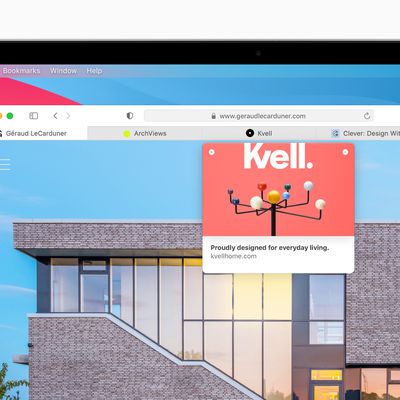
Disappearing Safari Tabs on iPhone or iPad? How to Find Them
Every so often, a seemingly small bug in Apple's operating systems survives the company's annual OS launches and continues to cause users huge frustration from one software update to the next.
The phenomenon of disappearing tabs in Safari is one such problem -– reports of multiple Safari tabs vanishing without a trace go back to at least iOS 13 and the issue still to this day blights the...
macOS: How to Manage Multiple Open Safari Tabs
Browser tabs in Safari are a great way to visit multiple webpages in the same browsing session without having to close any of them, which makes them particularly useful for cross-referencing and researching things online.
But all too often, the number of tabs you have open can get out of control. This makes navigating them tricky and it can also sap system resources, so to avoid being...
How to Use Safari Tab Groups in macOS
In macOS Monterey, Tab Groups are a new Safari feature that aim to make organizing and preserving your open browser tabs more manageable without having to have those tabs active and taking up space.
Tab Groups are a way to easily save and manage related tabs, such as those used when planning trips or shopping, or groups can be used to store the tabs you visit daily.
If you're planning a...

How to Set Safari's Address Bar to the Top or Bottom of the Screen
During the beta phase of iOS 15, Apple added a new Safari design element that moves the URL and tab interface to the bottom of the screen, a decision that was immediately controversial with iPhone users.
After listening to a chorus of feedback from users who didn't like the change, Apple eventually added a toggle that sent the address bar to the top of the iPhone screen instead of the...
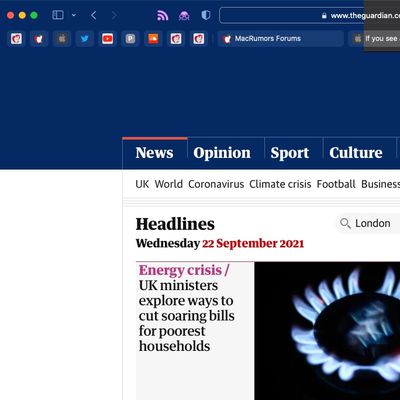
How to Turn Off Tab Bar Coloring / Tinting in Safari
In iOS 15 as well as Safari 15 for macOS Big Sur and macOS Catalina, Apple introduced some Safari interface design changes that haven't been universally welcomed. Fortunately, Apple has made some of these changes optional, such as the ability to disable tab bar coloring.
Tab bar coloring on (left) versus coloring off (right) in dark mode
Tab bar coloring, or website tinting, happens when the ...

iOS 15: How to Use Tab Groups in Safari
Tab Groups are a new Safari feature introduced in iOS 15 that aim to make organizing and preserving your open browser tabs more manageable without having to have those tabs active.
Tab Groups are a way to easily save and manage related tabs, such as those used when planning trips or shopping, or groups can be used to store the tabs you visit daily.
If you're planning a trip, for example,...

iOS 15: How to Customize Your Safari Start Page and Background
First seen in macOS Big Sur, Safari's redesigned Start Page in iOS 15 is a one-stop shop for all of your Bookmarks, Favorites, Frequently Visited sites, Siri Suggestions, iCloud Tabs, Reading List, and Privacy Report.
The Start Page also features several customizable options, such as the ability to choose your own Start Page wallpaper. You can even optionally sync your Start Page appearance...

iOS 15: How to Download and Install Safari Web Extensions
In iOS 15, Safari now supports third-party web extensions, which can be downloaded and installed through the App Store. Extensions can change how Apple's Safari browser works in useful ways, or even add extra functionality to it.
For example, third-party Safari extensions can include content blockers, VPNs, and more that can make browsing more secure, more private and less intrusive.
In...
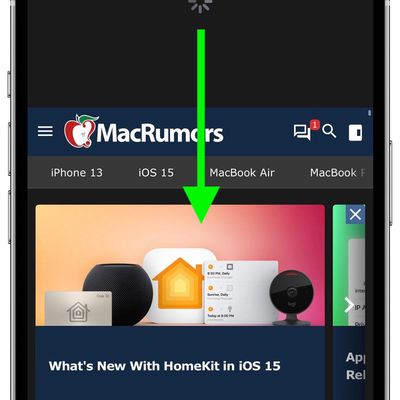
iOS 15: How to Quickly Refresh a Webpage in Safari
In iOS 15, Apple has completely redesigned Safari with easier-to-reach controls in mind when you're browsing the internet. For example, the URL address bar can optionally sit at the bottom of the screen instead of up top, which makes it easier to access when you're using your iPhone with one hand.
Within the address bar, Apple still includes a refresh icon that you can tap to reload the...
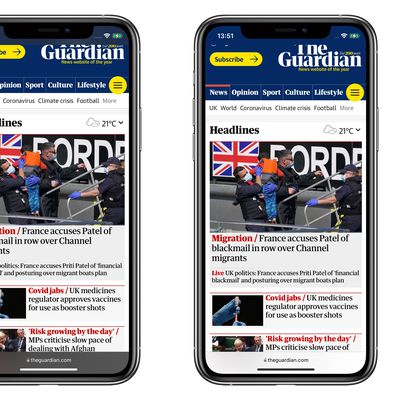
iOS 15: How to Turn Off Website Tinting in Safari
In iOS 15, Apple introduced a range of changes to its native iPhone web browser, Safari. Some of them were controversial, such as the decision to move the URL address bar to the bottom of the screen, but others were less so, and Apple eventually provided options so that users could customize the browser to suit their own preferences.
Website tinting off (left) versus tinting on
One of those...

iOS 15: How to Switch Back to the Original Safari Design
During the beta phase of iOS 15, Apple added a new Safari design element that moves the URL and tab interface to the bottom of the screen, a decision that was immediately controversial with iPhone users.
After listening to a chorus of feedback from users who didn't like the change, Apple eventually added a toggle that sent the address bar to the top of the iPhone screen instead of the...
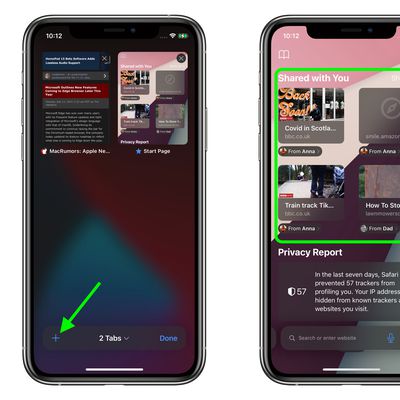
iOS 15: How to See All the Web Links Shared With You in Messages
iPhone and iPad users enjoy sharing web links with each other over Apple's Messages app, and in iOS 15, Apple has acknowledged this popularity by adding a new section in the Safari app called Shared with You.
If someone shares a web URL with you in the Messages app, it will show up in Shared with You in Safari. You can find this new section as a display option in the main Start Page that's...
How to Delete Cookies in Safari
When you browse the web on your devices, websites will often leave cookies on your system so that they can remember you and what your preferences are.
Some cookies are genuinely useful, as they allow sites to save your personal information (such as your login credentials) so that you don't have to keep entering it every time you visit.
However, for the same reason, cookies can pose a...

How to Import Your Safari Bookmarks to Chrome
Apple's native desktop browser is Safari, but just because it comes pre-installed on every Mac doesn't mean you have to use it. Chrome is actually more popular than Safari by far, and if you're new to Mac, it might already be your preferred browser.
If you've tried out Safari and decided you want to switch to Google's equivalent, you can easily import any bookmarks you've used in Apple's...
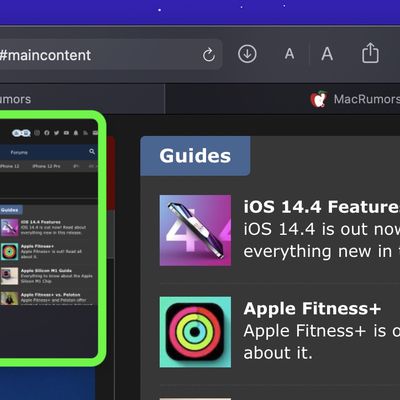
How to Disable Tab Previews in Safari on Mac
In Safari 14, Apple introduced a new feature called tab previews, where hovering your mouse pointer over a non-active browser tab shows an image preview of the tab's contents.
Apple doesn't provide an option in preferences to disable tab previews, which isn't great if you find the feature less than useful or downright distracting. Fortunately, there's an undisclosed but fairly simple way to ...
How to Clear Safari Reading List
In Apple's Safari browser for iOS and Mac, the built-in Reading List feature is a great way to save web pages that you want to read at a later time. Pages added to your Reading List are synced over iCloud to any other devices logged in to your Apple account, and Safari also includes an option that lets you to access pages in your Reading List even when you're offline.
But how do you remove...
How to Stop Websites From Asking For Your Location in Safari
Quite often when browsing the web in Safari, you'll see pop-ups asking you for permission for websites to use data about you, such as your location. There can be good reasons for this – if you're searching for local information such as the nearest grocery store or restaurant, then it makes sense for you to share your location data to get the most relevant results for your area.
On the other ...

How to Add a Start Page Wallpaper in macOS Safari 14
Ahead of the release of macOS Big Sur, Apple has released the Safari 14 update for macOS Catalina and macOS Mojave users, bringing with it a number of new features and improvements.
One of the most dramatic changes is the overhauled Start Page, which now includes a browsing privacy report, iCloud tabs, Siri suggestions, and more. It also features several customizable options, such as the...
How to Search a Webpage for Specific Text in Safari on iPhone and iPad
If you've ever used Safari on Mac to search an open webpage for a specific word or phrase, you've probably selected the Edit -> Find command in your browser's menu bar or used the Command-F shortcut.
On iPhone and iPad, the way you search within a webpage in Safari isn't so obvious. There are two different methods you can use in Apple's browser, both of which are described below. Once you've...
How to Choose When Safari Clears the Downloaded File List on Your Mac
In Apple's Safari browser in macOS, the Downloads pane is where you can find information on things you've downloaded from the web to your Mac's hard drive.
You can access it from the Safari toolbar by clicking the Show Downloads button, or by selecting View -> Show Downloads from the menu bar. Once it's open, you can click and drag it to a more convenient location on your screen.
The...
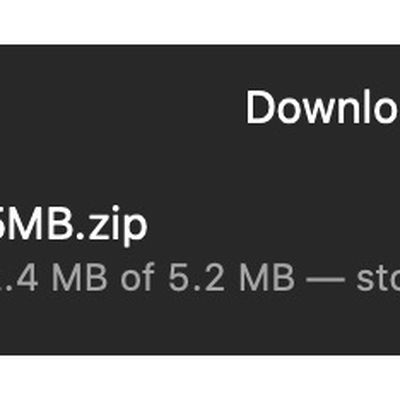
How to Change Where Safari Downloads Are Saved on Your Mac
In macOS, Apple's Safari browser includes a download manager that you can use to keep track of any currently downloading files, restart partially downloaded files, and reveal downloads in Finder.
By default, Safari's download manager saves files in the "Downloads" folder of on your Mac, but you can easily customize the storage location by following these steps.
Launch Safari browser on...
How to Use Pinned Tabs in Safari Browser on Mac
In macOS, Safari's pinned tabs feature lets you better organize your tabs, especially if find you have too many open at the same time. It's particularly useful if you have certain websites that you tend to visit frequently throughout the day.
The neat thing about pinned tabs is that they stay in place, even when you open a new Safari window or quit and reopen Safari. And when you click a link...
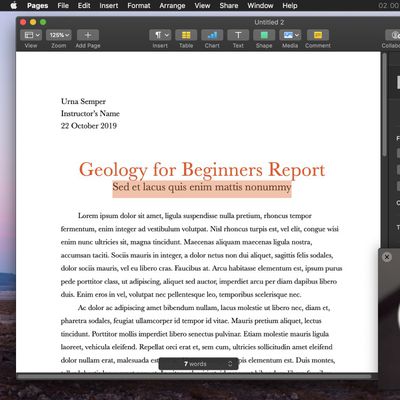
How to Watch Picture-in-Picture Video on Your Mac
In macOS, Picture in Picture (PiP) allows you to play video in a resizable floating window that isn't blocked by other windows, so you can watch video while doing other things.
PiP is a handy feature supported by apps like Safari and iTunes that allows you to watch your favorite show while you browse the web in another tab or catch up on email. Keep reading to learn how to use it.
How to ...
How to Choose an Image Size When Uploading a Photo in Safari for iOS
When it comes to uploading an image to a website using your mobile device, you may be concerned about your data cap or the time the upload is going to take, especially if the original image is in a very high resolution.
Happily, in the latest version of Safari for iOS 13, Apple has added an feature that lets you choose what size image to upload. The options include Actual Size, Large, Medium,...
How to Delete Frequently Visited Sites From Safari's Start Page in iOS
In Apple's Safari browser for iPhone and iPad, every new window or tab you open automatically displays the start page, giving you convenient one-touch access to your favorite websites and any other sites you frequently visit, as well as Siri Suggestions and websites recommended to you by friends and family.
Your Frequently Visited sites appear immediately below your Favorite sites. If there's...
How to Save an Open Tab as a Bookmark in Safari on iOS
Website bookmarks are a great way to build and organize a list of sites that interest you, so that you can refer back to them quickly in your favorite browser.
In Safari on Mac, saving a tab as a new bookmark is as easy as selecting Bookmarks -> Add Bookmark... from the menu bar. In iOS, the option is a little more hidden, but once you know where it is, it's just as easy to use.
In Safari, ...
How to Customize Your Favorite Sites in Safari for iOS
In Apple's Safari browser for iPhone and iPad, every new window or tab you open automatically displays the start page, giving you convenient one-touch access to your favorite websites and any other sites you frequently visit, as well as Siri Suggestions and websites recommended to you by friends and family.
Your favorite websites appear at the top under Favorites, and you can customize these...
How to Create a New Window From a Link in Safari on iPadOS
In iPadOS, Apple's Split View and Slide Over multitasking features allow you to use one app alongside another app, or view two documents at the same time in the one app.
In the case of Safari, Split View or Slide Over can be used to reference two webpages side by side. You can even open a link in another window without navigating away from the original page. Here's how it works.
Hold your...
How to Disable Content Blockers for a Specific Website in Safari for iOS
Web browsing on your iPhone and iPad is designed to be a smooth and enjoyable experience, and not one cluttered by annoying ads, which can take up valuable screen space, slow down webpage loading times, and eat up valuable bandwidth. That's why Apple's Safari mobile browser includes native support for third-party content blockers.
Content blockers prevent ads like popups and banners from...
How to Enable Content Blockers in Safari for iOS
Web browsing on your iPhone and iPad is designed to be a smooth and enjoyable experience, and not one cluttered by annoying ads, which can take up valuable screen space, slow down webpage loading times, and eat up valuable bandwidth. That's why Apple added native support for content blockers to its Safari mobile browser.
Content blockers offer a simple one-click solution for preventing ads...
How to Temporarily Disable Content Blockers in Safari for iOS
Web browsing on your iPhone and iPad is designed to be a smooth and enjoyable experience, and not one cluttered by annoying ads, which can take up valuable screen space, slow down webpage loading times, and eat up valuable bandwidth. That's why Apple's Safari mobile browser includes native support for third-party content blockers.
Content blockers prevent ads like popups and banners from...
How to Change Where Safari Files Download in iOS
With the release of iOS 13, Apple added a Download Manager to the mobile version of its Safari browser that's similar to the one found in Safari for Mac and Safari for Windows. It helps you keep track of any currently downloading files and can be used to navigate to the storage location of your downloads.
By default, Safari's Download Manager saves files in the "Downloads" section of the...
How to Change When Safari's Downloaded File List is Cleared in iOS
With the release of iOS 13, Apple added a Download Manager to the mobile version of its Safari browser that's similar to the one found in Safari for Mac and Safari for Windows.
The feature helps you keep track of any currently downloading files and can also be used to navigate to the storage location of your downloads.
By default, the Download Manager file list is cleared after one day,...
How to Access the Download Manager in Safari for iOS
If you've ever used the desktop version of Safari, you'll likely be familiar with the browser's Downloads pane, which helps you keep track of any currently downloading and downloaded files.
With iOS 13, Apple has brought a similar feature to the mobile version of its Safari browser in the form of the Download Manager. Now, when you choose to download a file, such as an image or document, a...
How to Configure iOS to Auto-Close Safari Browser Tabs
In iOS 13, Apple has added new functionality to its Safari mobile browser that makes it easier for you to manage how many tabs you have open at the same time.
The number of active browser tabs in Safari can quickly get out of hand on iPhone because of the way the browser displays tabs in a vertical array when viewed in the popular portrait orientation. Hyperlinks that open websites in a new...
How to Access Website Settings in Safari for iOS
With the release of iOS 13, Apple introduces some additional features to its native Safari mobile web browser. One of the most welcome new changes in Safari is the ability to customize a range of settings for individual websites.
Like Safari on Mac, the Website Settings section allows you to configure different viewing and security options for specific websites, and Safari then applies them...
How to Hide the Toolbar in Safari for iOS
In the Safari browser for iOS 13, Apple has added a new Website View menu that brings together useful options for browsing web pages, making them less challenging to navigate and easier on the eyes.
The Website View menu includes one-tap settings that let you change text size options, request the desktop version of a website, and more. Here we're going to check out the new Hide Toolbar...
How to Make Text Bigger in Safari for iOS
In the Safari browser for iOS 13, Apple has added a new Website View menu that brings together useful options for browsing web pages, making them less challenging to navigate and easier on the eyes.
This article introduces you to the Website View menu's text size controls, which allow you to adjust the font size of a web page. In many cases, these controls work even if the website doesn't...
How to View the Desktop Version of a Website on Your iPhone and iPad
Most popular websites these days come in both desktop and mobile versions, with the latter rendering content in a more responsive fashion for a consistent browsing experience across a variety of tablet and smartphone screens.
Mobile-friendly websites are often stripped down and streamlined for easier navigation, with the result that some full-page content isn't displayed at all – and even...
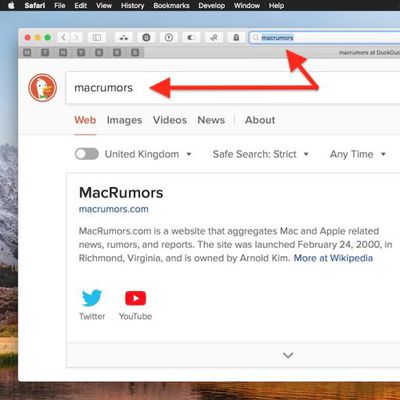
How to Snap Back to Your Search Results When Browsing in a Safari Tab
Say you want to look up a topic online, so you type a search word or phrase into Safari's address bar. The first link in the returned results looks promising, so you click it. On the site you're sent to, you see another link about a related topic, so you click that, too.
Moments later another link grabs your attention, and you check it out. Soon you're distracted by some other tangential...
How to Make Web Pages in Safari for Mac Easier to Read
In Apple's Safari web browser, there are several ways to make viewing web pages easier on the eyes. All of them involve adjusting the font size or the zoom level that Safari applies when it loads web page content, which can be helpful if you're using a small screen or a large display set at a high resolution.
To increase or decrease the zoom level of both text and images when viewing web pages ...
How to Use the New Safari Web Browser Settings in macOS High Sierra
With the public release of macOS High Sierra, Apple introduced some additional features to its native Safari web browser. Here we'll cover just what they are and how you can customize them to make your web browsing experience a more enjoyable one.
Individual Website Settings
One of the most welcome new changes in Safari 11 is the ability to customize a range of settings for individual...
Safari in iOS 11: Enabling Cross-Site Tracking Prevention to Protect Your Privacy
Safari in iOS 11 introduces a new tracking prevention feature that's meant to protect your privacy and make it harder for companies to track your browsing habits across multiple websites.
Disabling Cross-Site Tracking isn't going to cut down on the number of ads that you see, but it will make it harder for advertisers to gather data about what you've been browsing to deliver targeted ads....
Safari Guides

Safari in iOS 26: Everything New From Design to Privacy
Apple updated many of its built-in apps in iOS 26, and Safari is one of the apps that has several notable changes. There's a new look, an updated layout, and a new feature set.
This guide features all of the changes you can expect to see in Safari when iOS 26 launches to the public this fall.
Liquid Glass Design
Safari adopts the same Liquid Glass design as the rest of Apple's apps, and...

iOS 17 Safari Features: Profiles, Locked Private Browser, Shared Passwords, Updated Tracking Prevention and More
With every update to the iOS operating system, Apple adds new features to the built-in apps like Safari. In iOS 17, Safari gains new privacy functionality, improvements to search, updated Siri integration, and more.
This guide highlights all of the iOS 17 Safari feature additions.
Profiles
In iOS 17, Apple expanded on Tab Groups with a Profile feature that is designed to let you separate ...

iOS 15 Safari Extensions Worth Checking Out
With iOS 15, Apple introduced a new design and a range of new features, including better support for extensions. Safari in iOS 15 supports web extensions, which can be downloaded and installed through the App Store, so there are a much wider range of extension options for you to choose from.
We've rounded up some of the most useful iOS 15 extensions that we've found so far.
1Password...
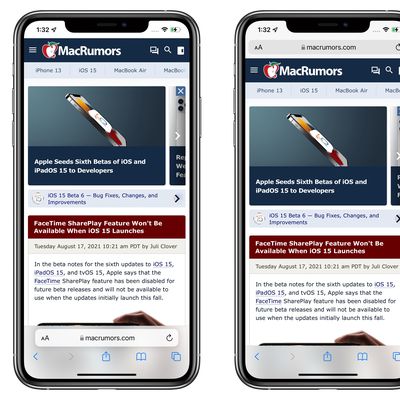
iOS 15 Safari Guide: Tabs, Extensions, Search Bar, and Other Changes
Apple's Safari app has undergone a number of changes during the iOS 15 beta testing process. Apple started out with a radical new design that moved the address bar from the top of the app's interface and introduced a floating tab bar, but after a multitude of complaints, there were several redesigns that culminated in an option to undo the iOS 15 design entirely.
Subscribe to the MacRumors ...

Safari iOS 14 Guide: Privacy Report, Built-In Translation, Compromised Password Alerts and More
Apple introduces improvements for almost all of the built-in apps with each new iteration of iOS, and iOS 14 is no exception. For Safari, Apple has added some useful new features like built-in translation and a Privacy Report that provides a rundown on all of the trackers that Safari is blocking.
This guide includes all of the new features and tweaks you'll find in Safari 14 for iPhone and...
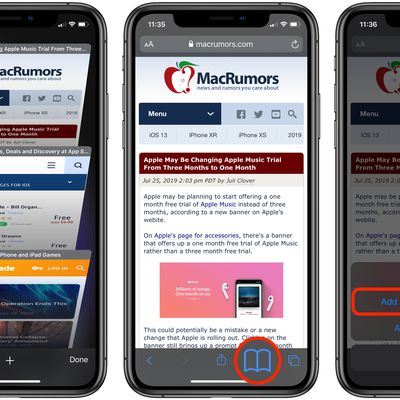
10 Long Press Tips to Reveal Hidden Functions in Safari on iPhone and iPad
On iPhone and iPad, a long press (also known as a press-and-hold) gesture will often initiate a different action in an app that isn't immediately obvious, such as revealing an icon's contextual menu. On recent iPhones, a long press will sometimes also offer haptic feedback in the form of a vibration, which Apple calls Haptic Touch.
Apple has made extensive use of the long press gesture and...
Protecting Your Privacy in Safari for OS X El Capitan
Every time you visit a website you are sharing information about yourself with the outside world. This article runs through a number of methods you can use to gain more control over what gets shared, and who it gets shared with, whenever you use Apple's Safari browser to access the web on a Mac.
It also covers methods you can use to prevent traces of your browsing history from showing up on...
Protecting Your Privacy in Safari for iOS
Every time you visit a website on your iPhone or iPad, you are sharing information about yourself with the outside world. This guide runs through a number of methods you can use to gain more control over what gets shared, and who it gets shared with, whenever you use Apple's Safari browser to access the web on an iOS device.
It also covers some methods you can use to prevent traces of your...
Safari Articles

Japan Law Will Require Apple to Allow Non-WebKit Browsers on iPhone
Japan's Mobile Software Competition Act will require Apple to allow non-WebKit web browsers in the App Store on the iPhone later this year.
Specifically, the law "forbids designated providers from preventing individual app providers from using alternative browser engines."
In most countries, Chrome, Edge, Firefox, and other popular web browsers on iOS are all currently forced to use...
Safari 26 Beta Now Available for macOS Sequoia and macOS Sonoma
Apple today released the Safari 26 beta, allowing macOS Sequoia and macOS Sonoma users to download the browser and get the new Safari 26 features.
Safari 26 adds support for HDR images, SVG icon support, additional tracking protection, and more, with some of the most interesting new features listed below.
HDR image support
SVG icon support
Support for reporting a website...
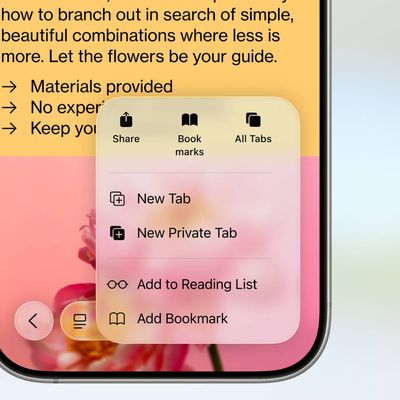
Safari Changes on iOS 26 Go Beyond the Address Bar
One of the key changes to Safari on iOS 26 is a redesigned Liquid Glass address bar, with three layouts available to choose from. Beyond that, the upcoming software update includes a few smaller changes for the web browser.
Web Apps For All Websites
Starting with iOS 26, every website added to the Home Screen via Safari opens as a web app, even if it is not configured to be. On earlier iOS...

Apple Offers Safari Design Choices in iOS 26, Learning from Past Criticism
Apple introduced a new, compact design for Safari in iOS 26 that serves as the default layout, but there are two other design options available if you don't like it.
In the Safari section of the Settings app, you can select Compact (the default), Bottom, or Top. The latter two are the options in iOS 18, so iOS 26 uses that same layout, but with a tweaked design to match the Liquid Glass...
Safari Web Push Update in macOS 15.5 Will Save You Battery
With Safari 18.5, included in macOS 15.5, Apple added Declarative Web Push, an updated method to deliver web-based push notifications even when a website isn't open. With Declarative Web Push, developers can display notifications without the need for a service worker, which preserves battery life for Web Push notifications.
Declarative Web Push is more energy efficient, and it's also more...
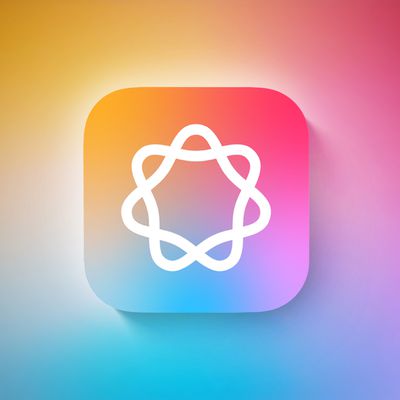
Apple Working to Add AI Search Options to Safari
Apple is looking at reworking Safari to directly support AI-powered search services, Bloomberg's Mark Gurman reports.
Apple's senior vice president of services Eddy Cue today disclosed that Apple is "actively looking at" reshaping Safari around AI search as part of testimony in the lawsuit against Google from the U.S. Justice Department. The dispute centers on the $20 billion deal between...

Latest iOS 18.4 Beta Lets You Turn Off Privacy-Compromising Search Feature
iOS 18.4 includes a new Safari feature that puts your searches front and center, showing your recent search history whenever you open up a new Safari tab and tap into the search field.
When the feature first came out in the iOS 18.4 beta, there was no option to disable it, but Apple rectified that with the fourth beta update. In the Safari section of the Settings app, there is now a "Show...

New Safari Feature in iOS 18.4 Could Compromise Your Privacy
Apple in iOS 18.4 plans to introduce a potentially privacy-concerning change to Safari that puts your search history on full display when opening new tabs.
The software update, currently in beta, modifies how Safari handles new tabs by automatically showing recent search history whenever users tap into the search field. That contrasts with the latest iOS 18.3.2 release and earlier versions,...

iOS 18.4 Shows Your Search History in New Safari Tabs
With iOS 18.4, Apple made a small tweak to Safari that could be polarizing because it puts your search history front and center. When you open up a new Safari tab and then tap into the search field, Safari shows your recent search history.
In iOS 18.3.1, opening up a new tab and then tapping into search does not show your history, and the view remains on the personalized Safari home page....
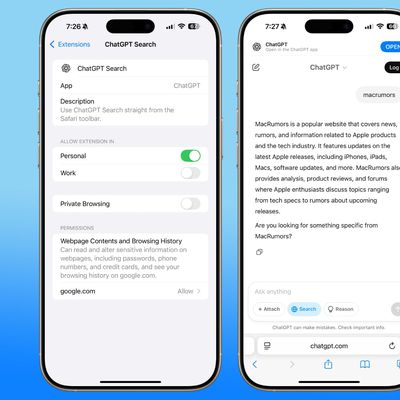
ChatGPT Can Be Used as Default Safari Search Engine With New Extension
OpenAI today updated the ChatGPT app to add a new Safari Extension that allows ChatGPT to be used as the default search engine for searches made through the Safari search bar.
After updating to the latest version of the ChatGPT app, the ChatGPT Search Extension can be enabled in the Safari section of the Settings app. Turning it on directs all queries typed in to the Safari search bar to...

Apple Wants to Help Google Defend Search Engine Deal Worth Billions
Apple wants to defend its multi-billion dollar search engine deal with Google, which is in danger because Google has been found guilty of violating antitrust law. Apple has asked the court handling Google's lawsuit with the U.S. government for an emergency stay [PDF], so that Apple has time to intervene and plead its case before a remedy is decided on.
The U.S. Department of Justice sued...

Apple Ending Support for Safari Bookmark Syncing on iOS 10 and Earlier
In a support document published this week, Apple said it will be dropping support for Safari bookmark syncing on iPhones and iPads running iOS 10 or earlier, and on Macs running macOS Sierra 10.12.5 or earlier, starting December 18. Apple said it made this decision in accordance with its minimum software requirements for iCloud.
Apple said Safari bookmarks on devices running those older iOS...
Apple to Address '0.0.0.0' Security Vulnerability in Safari 18
Apple plans to block websites from attempting to send malicious requests to the IP address 0.0.0.0 on macOS Sequoia, according to Forbes. The means the change will be part of Safari 18, which will also be available for macOS Sonoma and macOS Ventura.
This decision comes after researchers from Israeli cybersecurity startup Oligo Security said they discovered a zero-day security vulnerability...
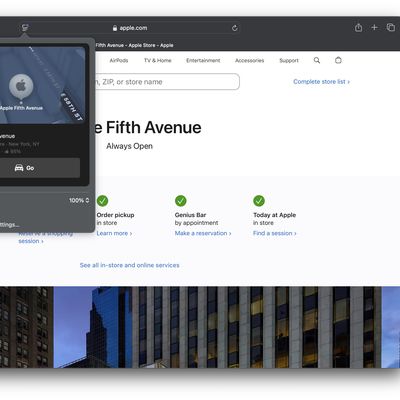
Safari 18 Features: Highlights, New Reader Mode, and Video Viewer
In macOS Sequoia, Apple has some additional features in Safari 18 that are likely to be welcomed by Mac users. Here's a quick rundown of what's new.
Safari's headline feature in macOS 15 is something called Highlights, which aims to make it easier to discover information on the web.
Highlights can be accessed via a new site menu icon that appears in the address bar, from which you can...
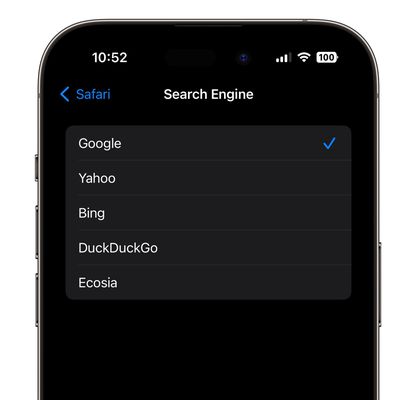
Google Paid Apple $20 Billion in 2022 to Be Default Safari Search Engine
Google paid Apple $20 billion in 2022 to be the default search engine for Safari on iPhone, iPad, and Mac, reports Bloomberg. The information was revealed in court documents Google provided in its antitrust dispute with the United States Department of Justice.
The DoJ has accused Google of having a monopoly on search, and in the lawsuit against Google, the search engine deal with Apple has...
New AI Features Reportedly Coming to Safari in iOS 18
Safari will gain a series of AI-powered features and UI enhancements in iOS 18, AppleInsider reports.
Safari will apparently receive a range of visual tweaks alongside several new tools to improve the browsing experience, including:
An "Intelligent Search" browser assistant tool that leverages Apple's on-device AI technology to identify key topics and phrases on webpages for...
Apple Argued Safari Is Three Different Browsers to Avoid Regulation
Apple recently claimed that Safari is three different browsers in effort to avoid regulation in the European Union (via The Register).
The claim came as part of a response to the European Union in August, just before the European Commission designated many of Apple's iOS, App Store, and Safari as gatekeeper platforms. This classification means that Apple now has to ensure that these...
Apple Releases Safari 17 With Profiles, Locked Private Browsing Windows and More
Apple today released Safari 17, the newest version of the Safari browser. Safari 17 can be downloaded on macOS Monterey and macOS Ventura, and it brings some of the macOS Sonoma features to older operating systems.
Safari 17 introduces support for Profiles, so browsing can be separated into topics like work and personal, plus it adds enhanced private browsing functionality that locks the...

Apple's App Store, Safari, and iOS Officially Designated 'Gatekeepers' in EU
Apple's App Store, Safari browser, and iOS operating system have today formally been designated as "gatekeepers" in the European Union, an official classification that requires adherence to strict new regulations (via Bloomberg).
The EU's Digital Markets Act (DMA) seeks to curtail the power of major tech companies. Designated "gatekeeper" platforms will now face prohibition against favoring...
iOS 17 Can Automatically Remove Tracking Parameters From URLs in Safari, Messages, and Mail
Starting with iOS 17, iPadOS 17, and macOS Sonoma, Safari automatically removes tracking parameters from URLs while in Private Browsing Mode, in order to prevent cross-website tracking. When a tracking parameter is detected while browsing or copying a link, Apple says Safari strips the identifying components of the URL, while leaving the rest intact. The links will still work as expected, but...














