Photography
By MacRumors Staff
Photography How Tos

iPhone 16: Adapt Shots With New Photographic Styles
With Apple's latest iPhone 16, iPhone 16 Plus, iPhone 16 Pro, and iPhone 16 Pro Max models, you can use the latest-generation Photographic Styles to adjust specific colors in certain parts of your photos to create the exact look you want.
When you choose a default Photographic Style, it's saved and reflected across all of the photos you take, and you can make adjustments to it in the Camera...
Read Full Article

iOS 17: How to Straighten Your Shooting Angle With the New Camera Level Feature
Apple in iOS 17 has introduced a handy new camera feature that helps to straighten up your shooting angle before you even hit the shutter. Running the iOS 17 beta? Then keep reading to learn how to take advantage of the new Level option.
For a while now, Apple's Camera app has included a few optional settings that can help you line up your shots. There's a Grid that can be overlaid on the...

How to Disable Macro Mode on iPhone 13 Pro and iPhone 13 Pro Max
When Apple introduced the iPhone 13 Pro and Pro Max models, it debuted a new camera feature that enables macro photography, allowing users to take close-up photos of flowers, insects, and other objects that are as close as 2cm to the camera lens.
When Macro Mode is enabled, the iPhone camera automatically switches from the Wide lens to the Ultra Wide lens when an object is placed within 5.5...

How to Disable Night Mode on Your iPhone's Camera
When using the Camera app on iPhones, the Night Mode feature comes on automatically when the camera sensor registers an indoor or outdoor scene that is dark enough to warrant brightening, resulting in natural colors and reduced noise. That's the idea, anyway. The reality is that Night Mode won't always capture the kind of nighttime image that you want.
If you're aiming to shoot an...
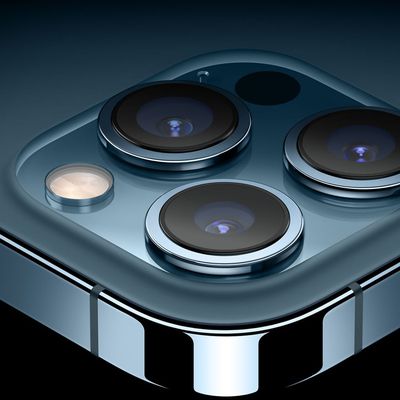
How to Remotely Control Your iPhone Camera With or Without an Apple Watch
Remotely controlling the shutter on your iPhone's camera lets you include yourself in the photo while avoiding the limitations of a selfie. For example, it allows you to take a picture of a wider scene with you included in the frame, which is ideal for landscape shots or group photos. If your iPhone is on a tripod, taking the shot remotely also reduces the risk of camera shake. Here's how to do...

How to Save Storage Space When Shooting in HDR on Older iPhones
Apple's iPhones include a camera feature called HDR, which uses High Dynamic Range to capture better photos when the image includes bright sunlight alongside extreme shade. HDR achieves this by taking three exposures of the same scene which it then combines into one picture, resulting in a more balanced, realistic shot.
On iPhone X and earlier models, when the camera takes an automatic HDR...

How to Mirror Your iPhone's Camera to Take Better Selfies
When you take a selfie with your iPhone using the stock Camera app, it automatically flips – or mirrors – the image so that it's an inverted version of the mirror image you see in the preview before you take the shot.
Preview (left) vs actual flipped selfie shot
This can look odd, since it makes a big difference to how selfies look. It can also be annoying, since most third-party social media ...

How to Take a Slow-mo Selfie or 'Slofie' on iPhone 11, iPhone 11 Pro, and iPhone 11 Pro Max
Apple's iPhone 11, iPhone 11 Pro, and iPhone 11 Pro Max all feature an updated 12-megapixel front-facing camera, along with a couple of notable additional shooting options that selfie fans should love.
The first addition is that you can now turn your iPhone to landscape mode to capture a wider shot, which is great for group selfies. The second is a new option that lets you take slow motion...
How to Use Camera Filters on iPhone 11, iPhone 11 Pro, and iPhone 11 Pro Max
With the launch of its 2019 iPhones, Apple introduced some impressive new camera capabilities that are exclusive to the flagship smartphone lineup, such as Night mode, QuickTake Video, and a new ultra-wide lens.
As a result, Apple has updated the design of the Camera app on the iPhone 11 series, which means that some of the existing photo and video functions have been moved around to...
How to Take Burst Photos on iPhone and iPad
Burst Mode refers to when the camera on your iOS device captures a series of photos in rapid succession, at a rate of ten frames per second. It's a great way to shoot an action scene or an unexpected event, since you're always more likely to end up with the picture you were aiming for.
For instance, the picture below was taken when the sun came out momentarily from behind the clouds to throw...
Photography Guides

6 iPhone Camera Tips Every User Should Know
Apple's latest iPhones include several headline camera features that are worth using, such as Portrait Mode and Photographic Styles. But if all you want to use is the standard photo mode, there are still several tools and settings that can improve the composition of your pictures and help you capture the perfect shot using more traditional techniques.
Whether you are the owner of a new...

6 iPhone Camera Tips Every User Should Know
Apple's latest iPhones include several headline camera features that are worth using, such as Portrait Mode and Photographic Styles. But if all you want to use is the standard photo mode, there are still several tools and settings that can improve the composition of your pictures and help you capture the perfect shot using more traditional techniques.
Whether you are the owner of a new...
Photography Articles

Six Rumored iPhone 16 Camera Upgrades Coming This Year
As anticipation builds for Apple's upcoming iPhone 16 series, the rumor mill has highlighted some potential camera upgrades that could change how we use our iPhones for photography.
The camera system has always been a cornerstone of Apple's iPhone, and this year Apple appears set to push the envelope even further. As the iPhone 16 launch in September approaches, all eyes will be on how the...

Samsung 'Fake' Moon Shots Controversy Puts Computational Photography in the Spotlight
Samsung's "Space Zoom" feature has come under fire amid complaints that images of the moon are being artificially enhanced to an extreme extent.
Samsung introduced a 100x zoom feature with the Galaxy S20 Ultra in 2020, becoming a mainstay on recent flagship handsets from the company. Since its debut, Samsung has touted its devices' ability to take impressive pictures of the moon. Unlike...

Photographer Austin Mann Tests the iPhone 12 Pro's Camera
Travel photographer Austin Mann usually performs an in-depth review of new iPhone models to test their camera performance in real-world scenarios. To test Apple's new iPhone 12 Pro, Mann traveled to Glacier National Park, Montana.
Mann focused on some of the biggest camera upgrades with the iPhone 12 Pro, including the upgraded Wide lens, Ultra Wide Night mode, and LiDAR autofocus, across...
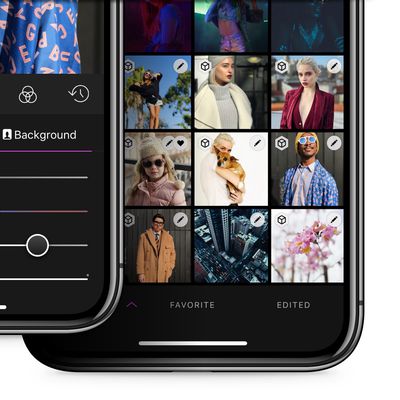
Darkroom Photo Editing App Rebuild Promises Major Performance Improvements
Popular photo editing app Darkroom received a significant update over the weekend, introducing major under-the-hood changes to the rendering engine that should bring dramatically improved performance, stability, and reliability.
The substantial rebuild has touched over 50 percent of the app's code, so while the update doesn't bring any new features, the developers say that every existing...

ShiftCam's MultiLens Camera Cases for iPhone 11 and iPhone 11 Pro Now Available
After a successful crowd-funding campaign, ShiftCam has started taking orders for its new multi-lens cases for iPhone 11 and iPhone 11 Pro that augment and enhance the cameras on Apple's latest smartphones using a slide-to-shift frame system on the back of the case.
With the new cases, iPhone 11 series users can make use of several new shooting options on the fly by pushing the square of...

Portrait Camera App 'Focos' Gains New iPad Interface With Apple Pencil and 2018 iPad Pro Support
Portrait Mode photo editor Focos received an update today that should pique the interest of iPad owners. We've highlighted the iPhone app in the past for its impressive granular aperture and bokeh adjustment tools, but the latest version builds on the existing feature set by adding more extensive support for iPads.
With this latest 1.6 update, Focos brings a new, specially designed interface ...

Popular Camera App 'Halide' Gains Smart RAW Feature for iPhone XS, Apple Watch App Update, and More
Popular photo taking app Halide Camera was today updated to version 1.10, introducing a number of new features including Smart RAW for iPhone XS and iPhone XR, and a tweaked watch app for Apple Watch Series 4 models.
The Smart RAW feature works using a new automatic logic built for getting the best RAW shots out of the iPhone XS and XR, enabling photographers to get even more detail out of...

Moment Launches MFi-Approved Battery Photo Case for iPhone X and iPhone XS
Smartphone lens maker Moment has begun shipping the first MFi-approved Battery Photo Case compatible with iPhone X and the new iPhone XS.
The battery case first drew interest earlier this year as a Kickstarter campaign highlighting several notable features, some of which are clearly aimed at photographers.
The case has a 3,100mAh built-in battery for charging your iPhone on the go, and...

Hydra 1.5 Camera App Update Brings New Zoom and HDR Modes
High-resolution photography app Hydra received an update today that brings a couple of much-requested improvements to its camera support.
For those unfamiliar with the app, Hydra merges up to 60 individual images to make a single high-quality picture, effectively getting more light from the scene.
In this way, Hydra produces up to 32-megapixel high-resolution images (4x the 8-megapixel...

Camera+ 2 for iOS Brings New Interface, Photo Library Integration, Raw and Depth Editing, and More
Camera+ 2 was released for iPhone and iPad today, a complete rewrite of the popular photography app of the same name that appeared almost eight years ago and sold over 14 million copies in that time. The successor app features a completely redesigned interface for accessing manual controls, raw shooting and editing, depth capture, and more.
As a universal app, Camera+ 2 promises a consistent...
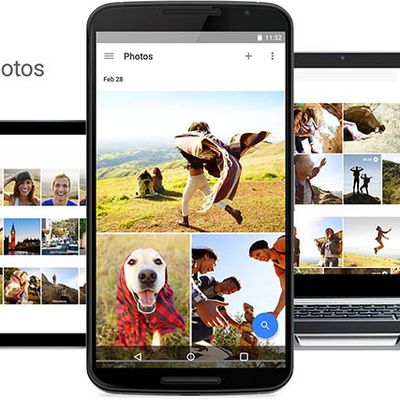
Google Photos Gains 'Favorite' Feature and Shared Album 'Hearts'
Google Photos is set to plug a couple of holes in its basic feature set over the next few days, bringing it in line with similar functions available in Apple Photos.
Up until now, the cloud-based photo service has lacked the ability to favorite photos, but that's about to change. Google says it's rolling out an option for users to tap a star in the upper right of any photo in their library, ...

Darkroom 3.5 Update Adds Depth Editing Features, Depth-Aware Filters, and More
Popular photo editing app Darkroom reached version 3.5 today, introducing the ability to edit Depth shots taken on supporting iPhone cameras, along with several other notable new features.
After updating to v3.5, Darkroom will automatically load the depth map for Portrait photos encountered in the library and recreate applied blur from scratch, handing control of its strength and location back ...
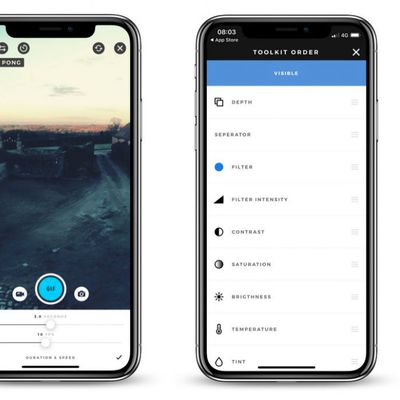
'infltr' Photo App Gains GIF Shooting Mode, New Editing Tools, and New Toolkit Manager
Award-winning photo editing app infltr received an update on Thursday that adds a number of notable features, including new editing tools and the ability to shoot animated GIFs.
The new GIF shooting mode appears beside the regular camera shutter button within the app, and joins infltr's existing support for capturing Live Photos, depth photos, and raw photos.
After selecting GIF shooting ...

Portrait Camera App 'Focos' Gains Real Lens Optical Effects and Improved Shooting Mode
Portrait Mode photo editor Focos received an update today that should pique the interest of dual-lens camera iPhone owners. The app recently made our end-of-year best iOS app list for its impressive granular aperture and bokeh adjustment tools, but version 1.2 builds on the existing feature set by adding the ability to apply real lens optical effects to depth images.
The update introduces a...
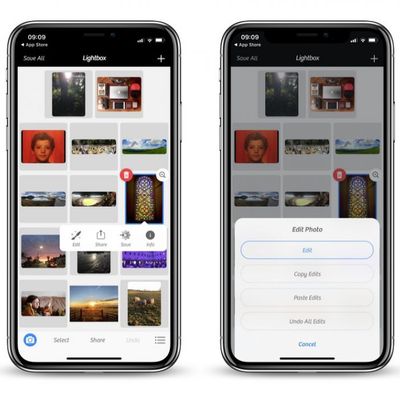
Camera+ App Update Adds Ability to Transfer Applied Edits Between Images
Camera+ received an update on Friday that brings a handful of welcome UI and workflow improvements, while fixing a number of issues reported by users of the popular long-running photo app for iPhone and iPad.
Although the latest v10.10.12 update of Camera+ focuses on enhancing reliability, there are a couple of notable additions to its feature set that are worth highlighting, the ability to...

iPhone X Low Light Photography Test Demonstrates Improved Telephoto Lens
The 2016 iPhone 7 Plus was the first Apple smartphone to feature a dual lens camera, and this year's iPhone 8 Plus and iPhone X followed suit, improving upon last year's design with larger sensors and better signal image processing. The iPhone X also benefits from added optical image stabilization and larger aperture on the telephoto lens.
In what may come as a surprise to most casual...

Apple Shares Two New Tutorials for Memories Feature in Photos App
Since May, Apple has been sharing a series of iPhone 7 photography tutorial videos both on a dedicated photography how-to website and its YouTube channel, and today, there are two new tutorial videos, this time featuring the Memories function in Photos.
The two new videos walk users through customizing Memories in the Photos app and then sharing Memories on social networks. Each video is 40...

May Cover of Food Magazine 'Bon Appétit' Shot on an iPhone 7
Food magazine Bon Appétit has used an iPhone to shoot the cover photography for its latest travel issue. The Condé Nast-owned publication follows in the footsteps of magazines like Billboard and Condé Nast Traveler, both of which have recently run covers shot on iPhones.
Bon Appètit has used iPhone-shot photos in the past – including in last year's Culture issue – but this is the first...













