
Should You Buy the HomePod Mini?
The HomePod mini is Apple's smaller smart speaker, featuring a round design, the S5 processor, 360-degree audio, and the U1 chip, all for a price tag of $99.
Introduced in October 2020, the HomePod mini has now been around for more than four years in Apple's lineup, and rumors suggest that Apple is working on a new model that's set to come out sometime in late 2025.

With an update slated for 2025, now is not a good time to buy a HomePod mini and most buyers should go ahead and wait to purchase one of the speakers unless a new speaker is needed immediately.
With a $99 price tag, the HomePod mini is priced in line with its competitors, such as the Amazon Echo or Google Nest Audio. Compared to rival speakers, there are a number of clear advantages to using a HomePod mini with Apple devices and services such as Apple Music. For example, the HomePod mini supports Apple HomeKit and a unique audio handoff experience, and it has native Apple Music integration. HomePod devices are also the only smart speakers to feature Siri, including Apple's Intercom feature. This means that when used with Apple products, the HomePod mini is the best option for a compact smart speaker.
It it is important to note that the HomePod mini is a compact smart speaker. While many HomePod mini users have noted its "remarkably big sound," it may not be appropriate for larger spaces or for audiophiles looking to get the most out of their music. If you feel that the HomePod mini may be too small, you may wish to consider the full-sized HomePod, which is priced at $299. The standard HomePod offers all of the same features as the HomePod mini, but it is larger and louder.
To get MacRumors readers the best prices on the HomePod, we have a dedicated HomePod deals guide that highlights the best sales each month.
HomePod mini
Contents
Apple in October 2020 introduced the HomePod mini, a more affordable $99 HomePod option that was sold alongside the standard HomePod before the larger HomePod was discontinued.
The HomePod mini is a smaller version of the HomePod, measuring in at 3.3 inches tall compared to the HomePod's 6.8-inch height. Available in white, midnight, blue, yellow, and orange, the HomePod mini features a fabric-covered spherical design with a flat top that has a backlit touch interface interface for activating Siri and controlling music.
Like the HomePod, HomePod mini is meant to work with Apple Music, but it also supports podcasts, radio stations from iHeartRadio, radio.com, and TuneIn, with support for some third-party services such as Pandora and Amazon Music.
Two HomePod minis can be paired together to create a stereo pair with left and right channels for rich sound, and multiple HomePod minis can work together throughout the home to stream music to multiple rooms. Two HomePod minis can be paired, but HomePod mini can't be paired to HomePod.
Inside, the HomePod mini is equipped with an S5 chip, which is the same chip that was first used in the Apple Watch Series 5. The S5 chip works with Apple-designed software to analyze the music that's playing to optimize for loudness, adjust dynamic range, and control driver and passive radiator movement in real time.
There's a single full-range driver inside the HomePod mini, powered by a neodymium magnet and two force-cancelling passive radiators for what Apple says results in deep bass and crisp high frequencies. The standard HomePod has a seven tweeter array and each tweeter has its own driver, so the single-driver HomePod mini won't be able to match the sound of the HomePod.
Though there's less hardware inside the HomePod mini, Apple says that it uses the same acoustic principles as the HomePod with an acoustic waveguide to direct sound down and out of the bottom of the speaker for a 360-degree audio experience.
According to Apple, the HomePod mini can provide consistent sound almost anywhere in a room, mimicking the tones of a larger speaker through computational audio. A three-microphone array is designed to listen for Siri commands, and a fourth microphone that faces inward isolates sound coming from the speaker for better voice detection when music is playing.
As with the HomePod, Siri on HomePod mini can provide a personalized experience by identifying the different voices of up to six members of a family, tailoring music and podcasts to their preferences and responding to personal requests.
A new feature lets HomePod mini users ask for a personal update for a snapshot of their day, with Siri offering up personalized news, weather, traffic, reminders, and calendar appointments.
The HomePod mini has a built-in U1 Ultra Wideband chip that allows it to interface with iPhones that have a U1 chip. Bringing an iPhone close to the HomePod mini allows the music that's playing on the iPhone to be handed off to the HomePod mini.
The HomePod mini supports visual, audible, and haptic effects when sound transfers from one device to another. Personalized listening suggestions show up on the iPhone when it's next to HomePod mini, and controls are available even when the iPhone isn't unlocked.
HomePod mini can activate Find My to help you find a lost iPhone, iPad, iPod touch, Mac, or Apple Watch in the home by triggering a sound.

HomePod mini is able to control HomeKit-compatible smart home accessories and it serves as a home hub to enable access to HomeKit devices when you're away.
HomePod and HomePod mini both work with an Intercom feature that allows messages to be sent from one device to another. Intercom works across rooms, in a specific zone set up in the Home app, or in multiple rooms in the home at one time.

Intercom can be used with iPhone, iPad, Apple Watch, AirPods, and CarPlay, so messages can be sent from any device to the HomePod mini for communicating with family members.
HomePod mini supports a range of other features including Siri Shortcut tasks, ambient sounds for playing soothing noises like rain, web search results that can be sent to iPhone, and music alarms for waking up to a song, playlist, or radio station.
Note: See an error in this roundup or want to offer feedback? Send us an email here.
How to Buy
HomePod mini is priced at $99 in the United States and it is available for purchase from the online Apple Store, Apple retail locations, and third-party retailers in many countries around the world.
AppleCare+ for HomePod mini is priced at $15 and provides coverage for two incidents of accidental damage every 12 months. Without AppleCare+, the repair fee costs $79, which is just $20 cheaper than the HomePod mini.
Design
HomePod mini looks similar to the standard HomePod, adopting the same mesh-covered "acoustically transparent fabric" design. Rather than a cylindrical body, HomePod mini has a more rounded, bulbous body with a display at the top that offers physical controls and a Siri wave form.
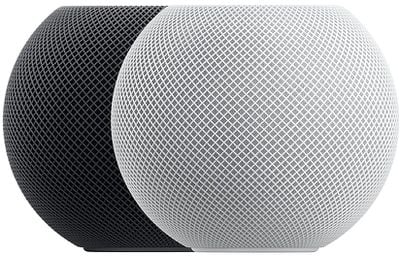
Apple originally offered the HomePod mini in white and space gray, but in November 2021, added blue, orange, and yellow colors, and in July 2024, Apple replaced space gray with midnight, a very similar shade. Midnight is a bit darker than space gray was, but both are close to black.

HomePod mini measures in at 3.3 inches tall and 3.9 inches wide, and it weighs 0.76 pounds, so it's small enough to fit just about anywhere. There's a silicone base at the bottom of the HomePod mini that keeps it in place, and Apple says that the HomePod mini won't leave white rings on furniture like the standard HomePod can do.

HomePod mini is powered by a non-detachable power cable that has a USB-C connector at the end, which is designed to work with an included 20W power adapter. Because the HomePod mini features a USB-C connector instead of a plug like the HomePod, it can potentially be powered by a battery pack.

The HomePod mini is meant to work with Apple's 20W power adapter, but after the HomePod 14.3 software, it is also compatible with some 18W charger options from third-party manufacturers.
Touch Gestures
HomePod mini supports several touch gestures using the touch-based interface at the top of the device. A tap pauses or plays music, and a double tap swaps to the next track. A triple tap goes back to the previous track, and a touch and hold brings up Siri.

Tapping and holding on the "+" button raises the volume, and tapping and holding on the "-" button lowers the volume.
Sound Quality and Hardware
There's an S5 chip in the HomePod mini, which is the same chip that Apple used in the Apple Watch Series 5. Apple uses the S5 chip to eke the maximum sound out of the HomePod mini's small enclosure, using software to analyze the music to apply tuning models to optimize for loudness, adjust dynamic range, and control the driver and passive radiators.

Inside, the HomePod mini has a full-range driver that's powered by a neodymium magnet and two force-cancelling passive radiators for what Apple says is deep bass and crisp high frequencies. The HomePod mini has a lot less internal hardware than the full HomePod, which is equipped with a seven-tweeter array, each with its own individual driver.
Though the HomePod mini doesn't have the same hardware setup, Apple says that it delivers the same 360-degree sound through an acoustic waveguide that directs the sound out of the bottom of the speaker. According to Apple, HomePod mini can be placed anywhere in the room to provide consistent sound.
Along with the driver, HomePod mini includes a three-microphone array for listening to "Hey Siri" commands, along with an inward-facing microphone that isolates the sound coming from the speaker to improve voice detection when music is playing.
HomePod mini is also equipped with a U1 Ultra Wideband chip that allows the HomePod mini to interface in unique ways with U1 equipped iPhones for handoff features and other functions.
Stereo Pairing
Music can be played to multiple HomePod minis, HomePods, and AirPlay 2 speakers throughout the home at the same time, but two HomePod minis in a single room can also work together as a stereo pair with left and right channels to fill a space with sound.
Though two HomePod minis can be paired, the HomePod mini cannot be paired with the full-size HomePod.
macOS Big Sur 11.3 adds support for HomePod Stereo pairs, allowing a set of paired HomePods to be set as the default sound output option, with the two HomePods showing up as a single selectable speaker rather than separate as in prior versions of macOS. The iPhone, iPad, and Apple TV all support HomePod stereo pairs.
Music Playback
HomePod mini works with Apple Music, Apple's streaming music service that's available starting at $9.99 per month. It connects directly to Apple Music in the cloud over WiFi, so it is able to access a user's music library with playlists, music mixes, and preferences.
HomePod mini supports a shared Up Next list so all of the people in a home can contribute to the music playlist, and it can accept commands from anyone in the home once linked to an Apple Music account.
![]()
There's also multi-user support with HomePod mini able to recognize the voices of up to six members of the family, so each person can access their own Apple Music content along with things like personal calendars, reminders lists, and more.
HomePod mini also works with iTunes Music purchases, iCloud Music Library with an Apple Music or iTunes Match Subscription, Apple Radio, Podcasts, and AirPlay content from iPhone, iPad, iPod Touch, Apple TV, and Mac. AirPlay sessions can be initiated directly on an iPhone or iPad from a HomePod using a Siri voice command, making it simpler to play music from services like Spotify that don't have native HomePod support.
As of iOS 18, AirPlay supports spatial audio with Dolby Atmos, so when streaming audio from the iPhone or the iPad to the HomePod you will get more immersive sound.
SharePlay
Starting this fall, multiple people can add songs to a HomePod playlist using SharePlay with Apple Music. Joining a SharePlay session can be done by bringing an iPhone close to another iPhone that controls the HomePod or scanning the QR code in the Apple Music SharePlay window on the iPhone. Anyone can add songs to the playlist and control playback even if they don't have an Apple Music subscription. Note that the main HomePod user needs to subscribe to Apple Music.
Supported Third-Party Music Services
HomePod mini works with iHeartRadio, Radio.com, Deezer, and TuneIn, as well as some third-party music services like Pandora and Amazon Music. Other streaming services like Spotify must be played on the HomePod with AirPlay. For supported third-party services, Siri determines preference and help you choose a default music service to use when making requests.
Spatial Audio
In June 2021, Apple added a new Spatial Audio with Dolby Atmos feature to Apple Music, allowing HomePod owners to listen to specially designed Spatial Audio tracks.

Spatial Audio with Dolby Atmos is designed to provide an immersive, multidimensional audio experience that allows artists to mix music in a way that makes it sound like the notes are coming from all around you.
Spatial audio applies directional audio filters and subtly adjusts the frequencies that each ear receives to place sounds virtually anywhere in space for an immersive listening experience.
Apple Music automatically plays Dolby Atmos tracks on all AirPods and Beats headphones with an H1 or W1 chip, as well as via the built-in speakers of the newest iPhones, iPads, and Macs, plus the HomePod. There's also a new lossless audio feature for Apple Music.
Apple adds new Dolby Atmos tracks on a regular basis, and provides a curated selection of Dolby Atmos playlists. At launch, there were thousands of Spatial Audio songs available across a wide range of genres.
Siri Integration
Siri is a key part of the HomePod mini, with most music playback controlled through Siri commands. Siri is able to make music recommendations based on personal tastes, aiding in music discovery, and the assistant can keep track of what each user likes.
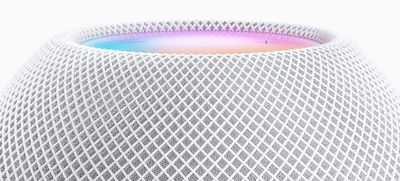
Questions and commands that work with Siri on HomePod include "Play more songs like this," "Play something new," "Who's singing?" and "Play more like that."
Siri is designed to work as a home assistant, similar to Alexa or Google Assistant on competing speakers. Siri can answer questions about a wide range of topics and can send messages, make phone calls, set timers, offer weather updates, make calendar appointments, create shopping lists, and more.
Siri can answer queries from any person in the house, and can access personal content for each user by identifying people by voice. Each person's access is tied to their iCloud account, allowing Siri to access music preferences, calendars, reminders, and more.

Personal Update
Siri provides a personal update that gives each user a quick overview of their day. Asking Siri "What's my update?" provides news, weather, traffic, reminders, and calendar appointments.
Phone Calls
With Siri's ability to place phone calls, the HomePod mini can serve as a speaker and a microphone for voice-based conversations. Anyone in the home is able to start a call and then swap the call over to HomePod mini with the built-in continuity features.
Natural Language Search
As of the HomePod Software 18.2 update, the HomePod mini supports natural language search for Apple Music. With this feature, you can describe what you want to hear in more casual language.
You can ask Siri for music using different combinations of genres, moods, activity, decades, and more. Examples include "songs about cats," "songs with a vibe," "relaxing songs," "artists similar to Taylor Swift," "sad 80s songs," and "songs about food."
Other Siri Features
- Siri Shortcuts - Siri Shortcuts created on the iPhone or iPad can be activated by voice on the HomePod mini.
- Ambient Sounds - Siri can play ambient noise like rain, a fireplace, a stream, and more, and can set a sleep timer so the sound stops playing automatically after a certain period.
- Find My - Asking Siri to find a lost device causes the missing device to play a sound so it can be located within the home. This feature works with iPhone, iPad, iPod touch, Mac, and Apple Watch.
- Web Search - HomePod mini can conduct a web search and send the results to the user's iPhone.
- Maps - Siri suggestions appear in Maps on iPhone when asking HomePod for information about a location.
- Music Alarms - With a music alarm, users can wake up to a song or radio station from Apple Music.
- AirPlay - Siri can be asked to AirPlay content from an iPhone or iPad that's logged in to the same Apple ID that's used on the HomePod.
Intercom
Introduced as a feature alongside HomePod mini and enabled in iOS 14.2, Intercom lets family members communicate with one another throughout the household using the HomePod mini, HomePod, and other devices.

Similar to Walkie-Talkie on Apple Watch, Intercom allows one person in the family to send an Intercom message from one Apple device to another, including the HomePod mini. Messages can be sent to a HomePod in a specific room, in a zone, or in multiple rooms at one time.
With Intercom messages relayed to HomePod, the HomePod automatically plays the voice of the person that's speaking. Messages can be sent to and from HomePod, HomePod mini, iPhone, iPad, Apple Watch, AirPods, and CarPlay. A HomePod is required for Intercom to work, and the feature is controlled through the Home app.
Sound Recognition
The HomePod and HomePod mini support Sound Recognition, and are able to recognize certain sounds. Sound Recognition can detect an alarm from a smoke detector or carbon monoxide, sending an alert to let you know that there's an emergency.
The feature is useful for those who do not have smart smoke alarms able to send their own alerts, because it lets users know about a potential fire even when they're away from home.
Handoff and the U1 Chip
With the release of the HomePod mini 14.4 update, Apple added improved Handoff capabilities between the HomePod mini and the iPhone 11 and iPhone 12 models, all of which are equipped with a U1 Ultra Wideband chip for improved indoor positioning functionality.
If you're listening to a song on your iPhone and bring the phone near the HomePod mini, there are now visual, audio, and haptic effects when the song transfers. As the iPhone gets closer to the HomePod mini's location, it begins a soft haptic touch rhythm that gets faster and faster as the iPhone continues to approach the HomePod mini. Eventually, the song transfer interface options up, and the song transitions from the iPhone to the mini.
Transferring a song is quicker and more reliable with these visual and haptic-based transfer cues, and there are some other useful changes enabled by the U1 chip too. When an iPhone is held near a HomePod mini, you'll see personalized listening suggestions and song recommendations.
More notably, when you hold an iPhone next to the HomePod mini the iPhone displays playback controls that you can access without unlocking your phone, giving you a quicker way to manually control content playing on the HomePod mini.
The U1 chip functionality is limited to the HomePod mini because the standard HomePod does not have a U1 chip inside it. Using this feature also requires an iPhone with a U1 chip, and that's limited to the iPhone 11 and later.
HomeKit
Like the HomePod, the HomePod mini serves as a Home Hub, enabling remote access for HomeKit devices so they can be controlled even when a user is away from home. With the latest HomePod software that's paired to iOS 18, it is possible to select your own Home Hub in the Settings section of the Home app.
Through Siri, the HomePod mini also serves as a control point for all of your HomeKit devices, with HomeKit-enabled accessories able to be controlled through Siri voice commands.
There are also a few other neat integrations, like a feature that lets the HomePod announce that someone is at the door when paired with a HomeKit-compatible doorbell.
HomePod mini supports 802.11n WiFi and Bluetooth 5.0, plus it supports low-power Thread networking technology, which is a secure, mesh-based system designed to connect Internet of Things devices. HomePod mini's Thread support is limited to HomeKit devices so it can't be used cross-platform.
The HomePod has built-in humidity and temperature sensors so that it can give climate readouts right in the Home app.
Privacy
HomePod mini was designed with privacy in mind. Siri is activated through a "Hey Siri" command, and until those words are spoken, HomePod mini does not listen to the conversations in the room. Once the "Hey Siri" wake word is said aloud, data is sent to Apple's servers using an encrypted and anonymous Siri ID. All communication between HomePod mini and Apple's servers is encrypted and anonymized to protect user privacy.
Software
Apple provides regular updates for the HomePod mini, much like it does for iOS devices, Macs, the Apple TV, and the Apple Watch. Software updates are released alongside iOS software updates and can be installed using the Home app on the iPhone, iPad, or Mac. HomePod Software 18.2 is the current version of the software available on the HomePod mini.
With HomePod Software 18.2, Apple added the ability to search Apple Music using natural language, combining moods, genres, and more when looking for songs to play. HomePod Software 18.2 follows, HomePod Software 18, a major point update that includes number of new features.
HomePod Software 18 added the option to choose a Home Hub rather than having HomeKit select one automatically, a useful feature for people with multiple HomePods and Apple TV models. There is a new SharePlay feature, allowing multiple people to share control of what's playing on a HomePod through Apple Music. To use the feature, bring an iPhone close to another iPhone to add songs to a playlist and control playback.
AirPlay now supports Spatial Audio, providing an immersive audio experience with Dolby Atmos when using AirPlay to stream audio from an iPhone or iPad to the HomePod.
HomePod mini How Tos
If you're new to the HomePod mini, or just looking to get the most out of your HomePod, make sure to check out all of the HomePod how tos we've shared.
- How to Turn Off HomePod Mini Proximity Notifications and Vibrations on iPhone
- How to Create and Manage Calendar Events on HomePod
- How to Turn Off Location Services on HomePod and HomePod Mini
- How to Create a HomePod or HomePod Mini Stereo Pair
- How to Use Your HomePod as a Speakerphone
- How to Disable Personal Requests on HomePod
- How to Prevent Other HomePod Users From Affecting Your Apple Music Recommendations
- How to Access Your HomePod's Settings
- How to Use the HomePod's Physical Controls
- How to Use Spotify With HomePod Through AirPlay
- How to Make Notes and Reminders With Siri on HomePod
- How to Use HomePod as a Speaker for Your Apple TV
- How to Use HomePod to Control Your HomeKit Devices
- How to Update the Software on Your HomePod
- How to Ask Siri on HomePod to Play Apple Music Playlists, Genres, Moods, and More
- How To Play and Control Podcasts on HomePod With Siri
- How to AirPlay Audio From Your Mac to HomePod
- How to Create Alarms on Your HomePod
- HomePod Guide: How to Create Multiple Timers, Search for Lyrics, Find Your iPhone, and Make Calls
- How To Play Music on HomePod When Activating HomeKit Scenes Using Siri Shortcuts
- How to Play Ambient Sounds on HomePod
- How to Set Up HomePod Multi-User Voice Recognition
- How to Set and Manage HomePod Timers on iPhone and iPad
- How to Use the Temperature and Humidity Sensors on HomePod and HomePod Mini
What's Next for the HomePod Lineup
Apple is expected to debut a new version of the HomePod mini in 2025, and it will feature an Apple-designed Bluetooth and Wi-Fi chip with Wi-Fi 6E support. The new chip will allow Apple's smart home devices to work better together and synchronize data quicker. The new model is also expected to include a new S-series chip and updated color options.
The new HomePod mini 2 is expected in late 2025, which suggests a September to December launch timeframe.
Apple is also developing an updated version of the HomePod that will feature a 7-inch display, according to Apple analyst Ming-Chi Kuo. The HomePod with 7-inch display is expected to come out in 2025 at the earliest.

