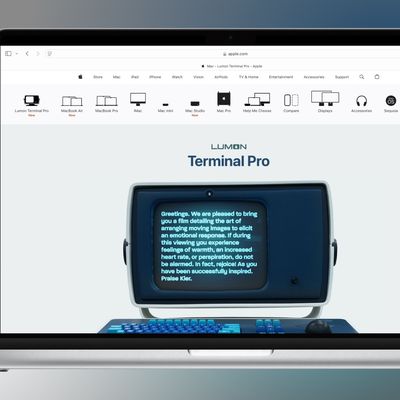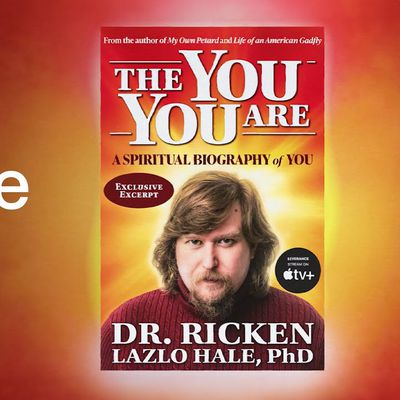The Apple TV+ streaming service features original TV shows and movies with high-profile producers, directors, and actors, with Apple adding new content on a regular basis.

In the guide below, we've rounded up all of the details on Apple's streaming television service, which officially launched back on November 1, 2019.
What is Apple TV+?
Apple TV+ is the name of Apple's television service that is home to the original TV shows and movies that are funded by Apple. Apple has produced dozens of shows, and has dozens more in the works, plus it has acquired multiple movies.
Apple competing with streaming services like Hulu, Netflix, Amazon Prime Video, HBO, Showtime, and others with its original content and has brought on huge names ranging from Steven Spielberg, Martin Scorsese and J.J. Abrams to Oprah. Well-known actors and actresses like Jennifer Aniston, Reese Witherspoon, Tom Hiddleston, Claire Danes, Chris Evans, Elizabeth Moss, Samuel L. Jackson, and Steve Carell are involved in Apple's original TV shows.
Are there ads?
Nope. Apple TV+ is ad-free and available to watch on-demand.
What's the price?
Apple TV+ is priced at $9.99 per month, with a one-week free trial. There's also an annual $99.99 subscription that saves a bit of money over the monthly option, and subscriptions also support Family Sharing, so up to six members of a family can access content using a single subscription. An Apple One bundle is available starting at $19.95 per month, with Apple TV+, Apple Arcade, and Apple Music included.
Apple is also offering a free three-month subscription to Apple TV+ with the purchase of a new iPhone, iPad, Apple TV, iPod touch or Mac, but only one can be redeemed per person.
When did it launch?
Apple TV+ launched on November 1, 2019, in more than 100 countries.
How do I watch?
Apple TV+ is built into the Apple TV app, which was overhauled in 2019. The Apple TV app provides access to Apple TV+ content right alongside content from third-party providers, with machine learning and AI techniques used to recommend content that's perfect for you.
The Apple TV app is available on Apple devices that include the iPhone, iPad, iPod touch, Mac, and Apple TV. It is also available on the web at tv.apple.com and on Roku, Amazon Fire TV devices, Samsung smart TVs, Nvidia Shield, and Android TV OS.
Can I download TV shows for offline viewing?
Yes. You can download TV shows and movies for offline viewing.
Can I watch on more than one device?
Yes. Up to six family members can watch on their own individual devices through Family Sharing. Family Sharing requires all Apple ID accounts in the family to use the same credit card for all Apple content, so giving someone access to an Apple TV+ account isn't quite as simple as sharing a Netflix account.
What's the difference between Apple TV+ and Channels?
The revamped TV app also includes "Channels," which will let you subscribe to and watch services like HBO, Starz, SHOWTIME, CBS All Access, Smithsonian Channel, EPIX, Tastemade, Noggin, and MTV Hits, right in the TV app without needing to open a different app. Channels are completely separate from Apple TV+, which is in fact Apple's own channel and available the Channels section.
Along with Channels and Apple TV+, the Apple TV app makes recommendations and suggestions for shows and movies from iTunes and more than 150 streaming apps and cable services like Canal+, Charter Spectrum, DIRECTV NOW and PlayStation Vue, though content that is not Apple's own and not included in a channel will need to be watched in a third-party app just like the original TV app.
What does an Apple TV+ subscription include?
An Apple TV+ subscription provides access to all Apple TV+ shows and movies, which are located inside of the Apple TV+ section of the Apple TV app on iPhone, iPad, Mac, and Apple TV. It does not include iTunes movies and content from other providers, which still requires a separate fee.
Are Apple TV shows in 4K?
Yes. Original Apple TV+ content is available in 4K HDR with support for Dolby Vision. Most titles also offer Dolby Atmos sound.
Will Apple TV+ movies be in theaters?
Yes. Apple is releasing some of its Apple TV+ movies in theaters before releasing them on Apple TV+. Movies that have been in theaters include "Hala," "The Banker," and "The Elephant Queen."
Where is Apple TV+ available?
Apple TV+ is available in more than 100 countries. Apple TV+ content is not available outside of the TV app.
What devices support Apple TV+?
Apple TV+ can be watched through the following sources:
- iPhone, iPad, or iPod touch with iOS 13 or iPadOS 13 or later
- Apple TV 4K or Apple TV HD with tvOS 13 or later
- Third-generation Apple TV with the latest software
- Smart TVs and streaming boxes that support the Apple TV app
- Macs running macOS Catalina or later
- tv.apple.com in a Safari, Firefox, or Chrome browser
Right now, some Samsung TVs and LG TVs support the Apple TV app, and other smart TV makers will be adding support in the future. The TV app is also available on the Roku and Amazon Fire TV devices.
How can I sign up for Apple TV+?
Customers can sign up in the Apple TV app or on tv.apple.com to start their Apple TV+ subscriptions.
How do I get my free three months of Apple TV+
Apple is offering all customers who purchase a new iPhone, iPad, iPod touch, or Apple TV a free three months of Apple TV+ access with the purchase.
To access the free subscription, open the TV app, and the free trial offer should be presented immediately after launching the app or in the "Watch Now." Each family can only the free Apple TV+ trial one time, regardless of the number of devices purchased.
Apple says any iPhone, iPad, iPod touch, Apple TV 4K or Apple TV HD, or Mac purchased after September 10, 2019 and capable of running the latest version of iOS, iPadOS, tvOS, or macOS is eligible for the free of Apple TV trial.
How can I cancel my Apple TV+ subscription?
You can cancel Apple TV+ on iPhone by opening up the Apple TV app, selecting your profile picture, and choosing the "Manage Subscriptions" option. From there, choose the "Cancel Free Trial" option.
Make sure to read the fine print before canceling if you have a free one-year trial from purchasing a device. If you cancel the subscription, it ends immediately and your access is revoked, so you'll want to make sure to set a calendar reminder to cancel rather than canceling right away. The trial period also cannot be reactivated once canceled.
Free Apple TV+ for students with Apple Music subscription
Students who have a student subscription to Apple Music can also get access to Apple TV+ at no additional charge.
Guide Feedback
See something we left out of our Apple TV+ guide or have a question not answered here? Let us know in the comments or Send us an email here.