Roughly a year ago, popular accessory company Withings introduced its Home security camera and air quality monitor, giving users an easy way to keep tabs on their homes with video streaming, push alerts for activity, and cloud storage of footage. Withings has continued to improve the Home with software updates since the launch, and several recent additions such as an app for the new Apple TV and a Baby Monitor mode have made the user experience even better.

Priced at $200, the Withings Home is a 5-megapixel HD camera with a 135-degree field of view, night vision, sensors for motion, sound, and air quality, and more. A companion iOS app [Direct Link] makes it easy to control the camera, receive alerts, and monitor video, audio, and other data from the Home.
The Home is a fairly attractive looking camera about the size of a coffee mug, with a wood grain shell that can be rotated to physically cover the device's camera to eliminate any potential concerns about accidental activation of the camera at unwanted times. The lower portion of the main body can glow in a variety of colors to indicate device status or act as a nightlight.
The Home sits on a magnetic saucer-like base that makes it easy to adjust the angle of the camera to suit its position within the room. Other features of the Home include a large speaker on the top, two microphones for picking up sounds from the environment and noise cancelation, an Ethernet port for wired connectivity as an alternative to Wi-Fi, a micro-USB port for power, and a regular USB 2.0 port that can be used to provide passthrough power to other devices. Finally, an ambient light sensor and an infrared LED near the camera itself work together to support a night vision mode.

By default, animated timeline items (one photo every 5 seconds for detected events) and timelapse recordings (the past 24 hours shown in a one-minute series of shots) are stored for two days free of charge, but Withings offers subscription plans to extend those storage times and provide for continuous footage. An "Improved Security" plan priced at $7.95 per month increases storage to seven days of continuous recording, and a $19.95 per month "Premium Security" plan pushes the limit to 30 days. A 30-day free trial for either plan is available.
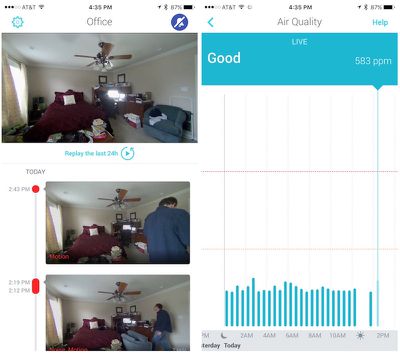
The Home's air quality sensor measures the presence of volatile organic compounds (VOCs), displaying a parts-per-million (ppm) reading and a corresponding rating of Good, Medium, Bad, or Very Bad. Graphing features in the iOS app make it easy to check levels over time, as well as receive alerts when air quality degrades beyond preset thresholds.
Notification thresholds from the Withings Home are customizable, with slider bars in the iOS app letting users set general sensitivity levels for motion and noise, as well as specific ppm thresholds for air quality.
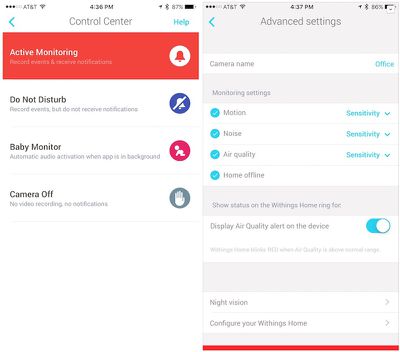
Back in August, Withings rolled out a software update that brought a redesigned Control Center to the Home's iOS app to easily switch camera modes, as well as new Baby Monitor features that automatically send audio to the iPhone even when the Withings Home app is in the background. And a few weeks ago Withings launched new "Lulla Lights & Music" lullabies that combine music or other soothing sounds with nightlight functionality to help with the nighttime routine. Push-to-talk functionality through the iOS app also makes it easy to send reassuring words to the little ones.
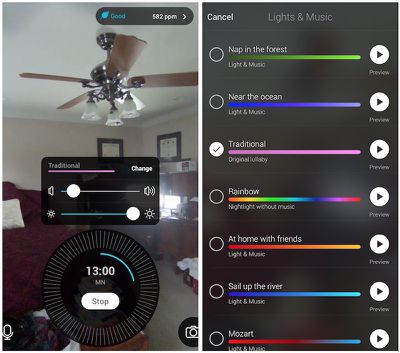
Other changes with the version 2.2 update introduced in mid-November include full HD support for timeline event videos from 7-30 days old for Premium Security subscribers, as well as an improved Timelapse view to make it easier to scrub through video events. The update also lets users download videos directly to the Camera Roll on their devices for easy saving and sharing.
Another nice addition to the Withings Home is a new Apple TV app, made possible by the opening of an App Store for the updated set-top box late last month. Withings Home was one of the launch apps on the platform, quickly embracing the new platform to expand access to information from the camera.
Once signed into your Withings account, the Apple TV app displays a live feed from up to four Withings Home cameras simultaneously, making it easy to check on little ones, pets, or any other issues right from the living room. Air quality measurements are also overlaid on the screen. It's not a sophisticated app, but it gets the job done.

Finally, showcasing its commitment to Apple's ecosystem, Withings also has an Apple Watch app for the Home, allowing users to see one-snapshot-per-second feeds right on their wrists, play lullabies, and receive activity alerts.

Overall, the Withings Home is a nice option for those looking to keep an eye on young children or pets, and it also serves as a basic security camera. The air quality sensor is also a nice addition for helping keep a general eye on your home environment, although it won't detect some dangerous situations such as elevated carbon monoxide levels.
Withings' paid storage plans feel rather pricey (although they actually compare favorably to Nest Cam's similar Nest Aware plans), and the animated clips and screenshots available with the free tier may not be enough for many users' needs, particularly those wanting to use it for some security functions. But for those more interested in live look-ins or baby monitoring, the free tier could be sufficient.
The Withings Home is priced at $199.95 and is available from a number of retailers including Apple and the Withings website, and can sometimes be available for a few bucks less from Amazon. Withings and Amazon have also just partnered up for a new Baby Bundle in support of the newly enhanced baby monitor mode. The bundle includes blue and pink covers for the Withings Home as alternatives to the Home's standard wood grain outer shell.

























Top Rated Comments
Apart from my observations that homekit is pretty flaky, it also doesn't really offer that much functionality, IMO.
Also: you bought a Google product and then expect Homekit integration?
Apps together with peripheral devices is going to the big story behind Apple TV much like how the iPhone was dinged in its early days.
I'm impressed.
With Nest, the free service simply sends you a notification... and that's all. No images. By the time you've loaded the app, whatever triggered the motion alert has gone and you're clueless as to what triggered it.
The Withings has a couple of downsides: the optics aren't as sharp as the Dropcam/Nestcam, especially in low light; the night vision LED array isn't as bright as the Nestcam/Dropcam; and when you 'zoom in' on a section of the image, it won't adjust the exposure - because it's actually always 'recording' the full frame, whereas the Dropcam/Nestcam image will only record what you've zoomed in to. This can be a pro or a con but it would be nice to have some control over it.
For example, if I have a scene with a window to the outside which is over exposed and I want to see what's going on outside, if I zoom in with the Withings Home it remains overexposed. If I zoom in with a Dropcam/Nestcam, it drops the exposure down so the new crop is properly exposed.
This is the beauty of choice. Don't want cloud recording? Buy a camera that doesn't support it. For me, cloud recording that isn't Google was what mattered.