Eve, a company that makes HomeKit-enabled smart home products, launched its latest accessory, the Eve Energy Strip, in April.
The Eve Energy Strip offers three HomeKit-connected outlets, each of which can be controlled independently through the Eve app, the Home app, and through Siri, so you can make standard home products and appliances smart.

Design
Design wise, the Eve Energy Strip feels a bit large and overly thick for a three outlet power strip, but it has an attractive and well-made aluminum enclosure with a black plastic top, so it looks sharp enough that it doesn't need to be hidden away. It measures in at 10.9 inches long, 2.5 inches wide, and 1.3 inches thick.

There are three well-spaced sockets on the Eve Energy Strip, which are placed far enough away that even multiple larger power adapters can fit as long as you're careful with placement. As with most power strips, horizontally oriented power adapters have the potential to block other outlets, depending on position.
There are indicator lights for surge protection and grounding at one end, along with three power buttons and LED status indicators. Each button has one, two, or three dots, corresponding to each of the sockets on the Energy Strip.
There's a thick 6.3-foot black cable at one end, which is about standard for power strips. 6.3 feet is long enough that it can be placed behind a desk or TV stand while remaining accessible for use. With app and Siri controls available for remote access, the Energy Strip does not necessarily need to be put in a fully accessible place.

Standard protections you might expect from a power strip are included, such as overcurrent, overvoltage, and surge protection.
Overall, this is a nice looking power strip that's ideal if it needs to go in a place where it might possibly be visible. I tuck my power strips and cables away in boxes to hide them as best I can, but if I had to have a visible power strip, I'd want a design like this. As I mentioned above, I do wish it were smaller, but there's a lot going on under the hood to justify the size.

Functionality
Each of the three outlets on the Energy Strip is HomeKit-compatible, which means you can add HomeKit connectivity to three devices that wouldn't otherwise be able to be controlled using HomeKit features.
I have a lot of HomeKit devices already so I don't have much that's not already connected to HomeKit, but the Energy Strip is ideal if you have a less connected setup because it offers three outlets in one device. Fans, humidifiers, heaters, fancy lamps, and other appliances that are not normally able to be connected to HomeKit are ideal for this kind of setup.

HomeKit functionality in this case is limited to on and off controls and automation, so that's something to be aware of. You'll be able to power lamps, appliances, or other devices on or off through this Energy Strip using the Home app, Eve app, or HomeKit commands, but there are no other direct control options.

You can add the outlets to HomeKit scenes with other HomeKit products and you can set up automation schedules, so you can do something like have a fan come on at a specific time or turn off a computer at night.
The Energy Strip connects to a HomeKit setup over WiFi, and you're going to need a 2.4GHz network because it won't connect to 5GHz. I had to switch my phone over to 2.4GHz to connect, and that's always a hassle, especially if you don't have your 2.4GHz and 5GHz networks split and easy to connect to. On the plus side, since this is a direct Wi-Fi connection, there's no need for a bridge.

In addition to turning devices off/on and adding automation controls, the major feature the Energy Strip boasts is power monitoring. You can tell exactly how much power your devices are consuming, their estimated total cost, and an estimate of how much it will cost to run your devices over a period of a year.
The power consumption and cost estimate metrics are for the entire Eve Energy strip, so you cannot see a breakdown for each outlet.
Eve App
The Eve app offers full control over the Energy Strip, allowing you to change its name, assign names to each plug for Siri voice control purposes, and turn outlets on and off, but what you're going to want to use the Eve app for primarily is checking on those above mentioned in-app metrics, because that info is not available through the Home app or via Siri commands.
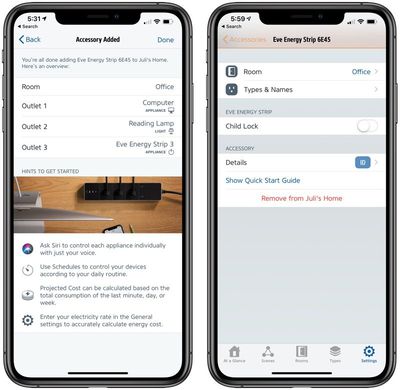
In the Eve app, you can see power status (aka if an outlet is on or off), current consumption (energy being drawn right now), total consumption (energy draw over time), projected cost (what it might cost to run for a year based on the last week, day or minute), and total cost (the total estimated cost of energy use to date).
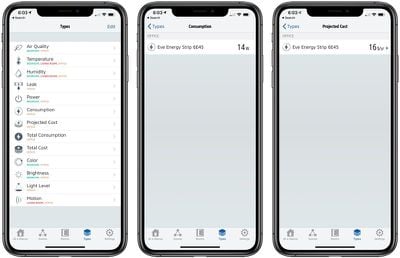
There is, unfortunately, no way to break down energy usage on a per outlet basis, with the Eve app calculating these figures based on the entire energy draw of all of your items that are plugged in.

You can see total consumption broken down further by hour, day, week, or month, and export power usage measurements from each day into another app if you like.

The total cost estimate can also be broken down by hour, day, week, and month so you can see your projected cost estimates in the way that makes the most sense to you.
My Eve app estimates a lamp and a computer have cost me $0.14 over the course of the last week or so, and will cost somewhere around $16 to run for the entire year. These totals are calculated on a projected cost per country and can be customized in the Eve app's settings.
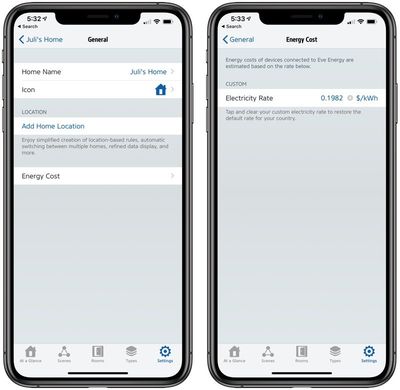
Cost per kilowatt hour varies by location, so you will want to customize this setting. Here in California, we pay somewhere around 19.82 cents per kilowatt hour, while in other states, that rate is much lower.
Home App
When it comes to the Eve Energy strip, Home app controls are limited. You can turn each individual outlet on or off using in-app toggles, but that's just about all you can do.
You can also rename outlets, change their room, change what they identify as, and do other similar management things, but you can't see power usage.

In both the Home app and the Eve app, you can automate the outlets to come on at a specific time and incorporate them into HomeKit scenes with other HomeKit products.
Siri
Siri controls are limited to turning each individual outlet on or off and getting the power status, aka if a particular outlet is turned on or off.
Bottom Line
If you have a few non-HomeKit devices that you've been wanting to hook up to your smart home setup, the Eve Energy Strip is a good way to do it.
It's also useful if you want to make sure a particular appliance isn't drawing too much energy or using energy when it's off, making it ideal for suspect appliances like fans, computers, and more.

Being able to control each outlet individually in HomeKit is useful, because you can turn off one item that's plugged in without affecting the others, something not usually possible with a standard power strip.
The Eve Energy Strip is expensive and is going to cost more than individual HomeKit-enabled smart plugs, but it is one of the few HomeKit-enabled power strip options on the market.
How to Buy
The Eve Energy Strip can be purchased from Amazon for $99.95.





















Top Rated Comments