
Apple Launches Annual 'Back to School' Promotion in Japan, Offers Free Gift Cards With Select Macs, iPad Pros

2018 MacBook Air's FaceTime HD Camera Quality Issue

Apple Seeds Second Beta of macOS Mojave 10.14.4 to Developers
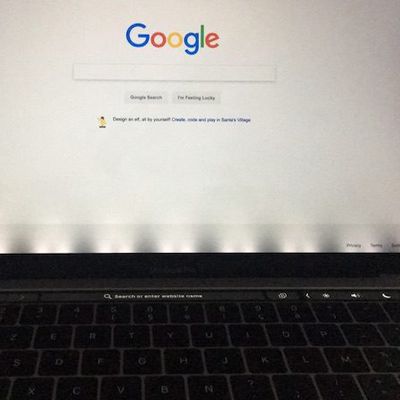
'Flexgate' Display Issues Affecting 2016 MacBook Pro and Later

'Divinity: Original Sin 2 - Definitive Edition' Now Available on Mac

AirBuddy Extends iOS-Like AirPods Integration to Mac

Apple Releases First Public Beta of macOS Mojave 10.14.4

Website Demos Safari Browser's Upcoming Support for Dark Mode CSS in macOS Mojave 10.14.4

macOS 10.14.4 Beta Includes Touch ID Safari AutoFill Feature

Apple Seeds First Beta of macOS Mojave 10.14.4 Update to Developers
Apple Releases Safari Technology Preview 74 With Bug Fixes and Performance Improvements

Apple Releases macOS Mojave 10.14.3
Pixelmator Pro Gains Clipping Masks, Layer Improvements and More

How to Use the macOS Help Menu

Confirmed: Toronto's Eaton Centre is Finally Getting a New Apple Store
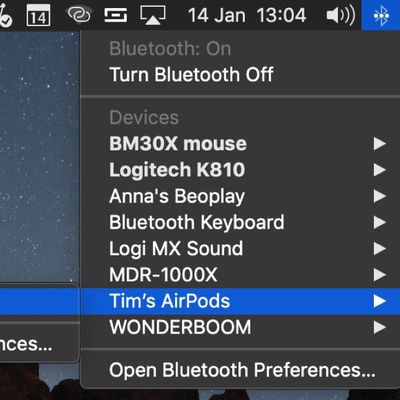
Connecting AirPods to Mac: A Step by Step Guide














