
Deals: AirPods With Wireless Charging Case Discounted to $149.98 on Amazon ($49 Off)
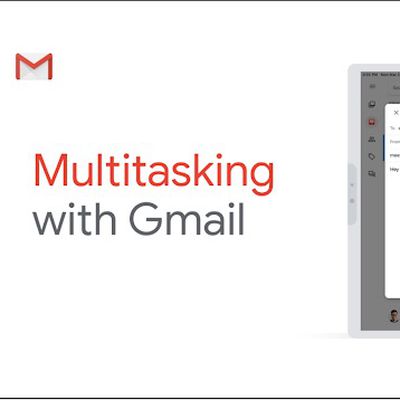
Gmail iPad App Update Adds Support for Split View Multitasking

iOS 14: How to Download New Apps to the App Library on iPhone

iOS 14: How to Use the App Library on iPhone

How to Hide Home Screen App Pages on iPhone in iOS 14

WhatsApp Stops Processing Requests for User Data From Hong Kong Authorities

MacRumors Giveaway: Win a Trio Wireless Charging Pad From Satechi
How to Add a Shortcut From the iOS Shortcuts App to Your Home Screen

iOS 14: How to Search for Emoji on iPhone
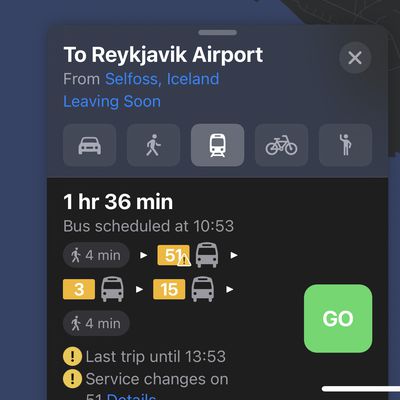
Apple Maps Transit Directions Go Live in Iceland
How to Mute Conversations in Messages on iPhone and iPad in iOS 14
How to Set a Photo and Name for a Group Chat in the iOS 14 Messages App
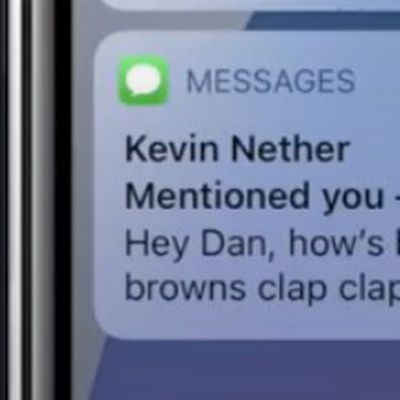
How to Use Mentions in the iOS 14 Messages App

Influential Wristwatch Website Hodinkee Becomes an Authorized Apple Watch Retailer

Deals: Nomad's Outlet Sale Has Up to 70% Off Wireless Chargers, Lightning and USB-C Cables, iPhone Cases, and More
How to Send Inline Replies in the iOS 14 Messages App
How to Filter Messages Between Known and Unknown Senders in iOS 14














