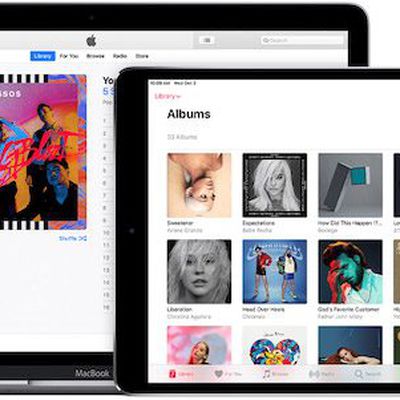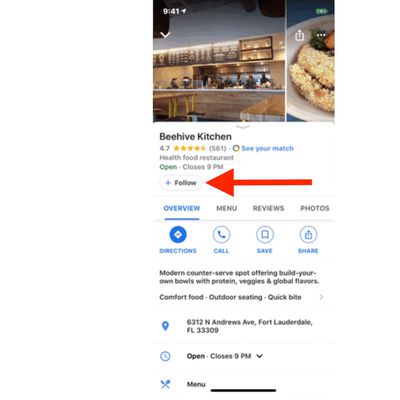
Google Maps on iOS Gains 'Follow' Button So You Can Keep Track of Events and Offers From Local Businesses
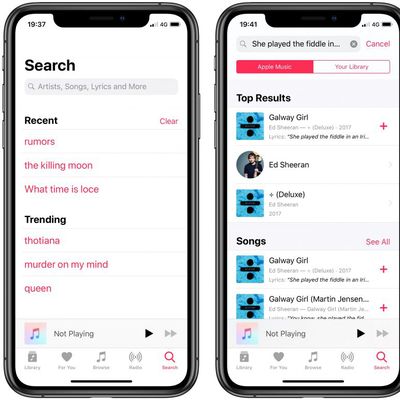
How to Search for Songs Using Lyrics in Apple Music
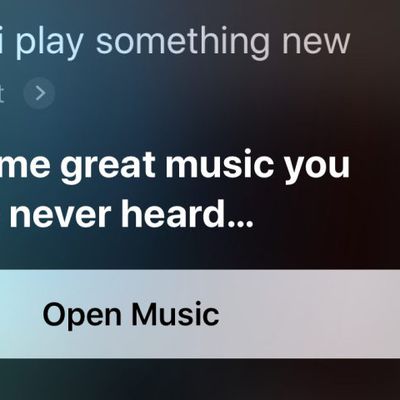
Useful Siri Commands That Work With Apple Music

How to See Song Lyrics in Apple Music
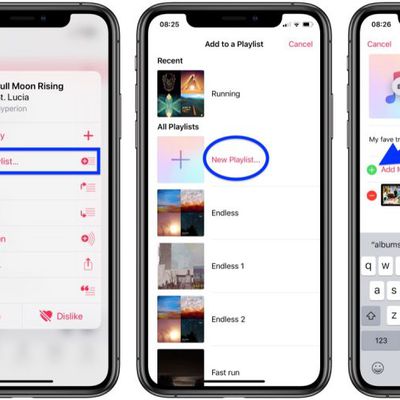
How to Create a Playlist in Apple Music
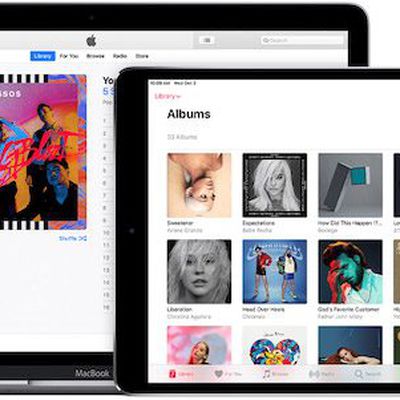
How to Add Photos to Playlists in Apple Music
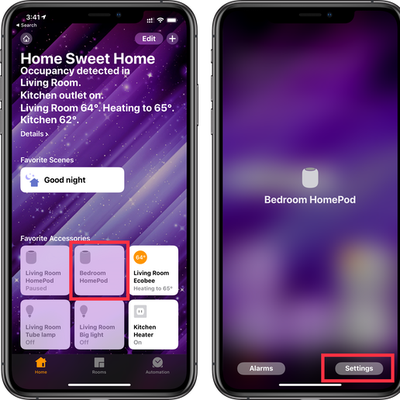
How to Delete a Device from HomeKit with the Home App
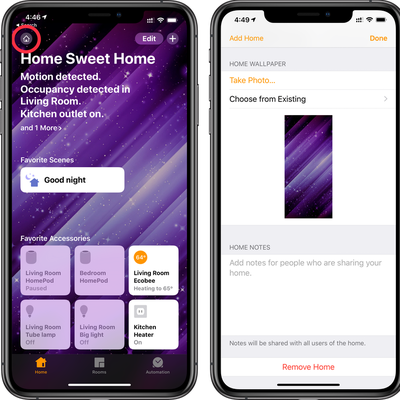
How to Change the Wallpaper in the Home App
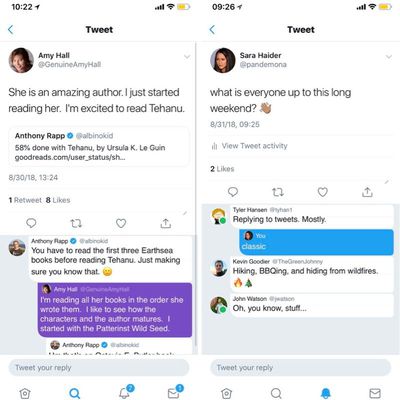
Twitter Taking Applications for Prototype 'Twttr' App for Testing New Features

Apple-Owned Shazam App for iOS Drops Third-Party SDKs in Latest Update

How to Set Up Two-Factor Authentication for Multiple Apple IDs on One Device

Apple Seeds Third Public Beta of tvOS 12.2 for Fourth and Fifth-Generation Apple TV

Bowers & Wilkins Will Soon Release AirPlay 2 Receivers
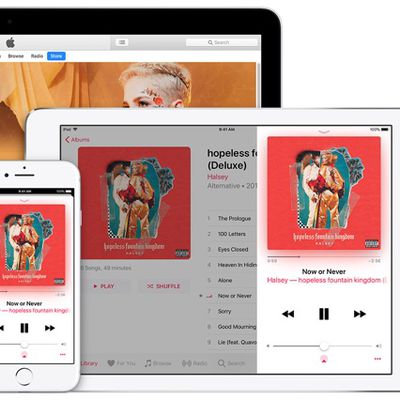
How to Add Music to Your Apple Music Library
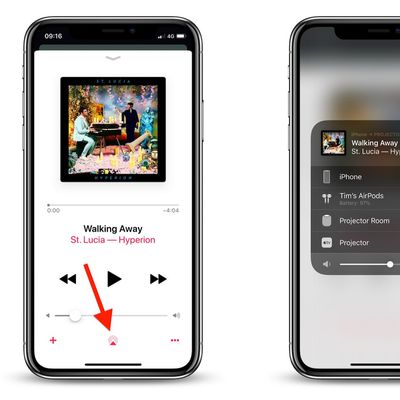
How to Stream Apple Music to an AirPlay Speaker or Apple TV

How to Use Apple Music on Apple Watch
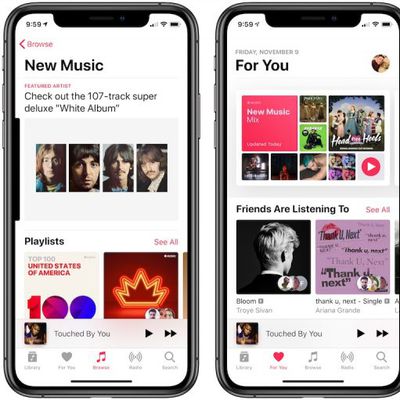
How to Customize Apple Music With Loves and Dislikes