
Your iPhone Can Ask Why Someone's Calling Before You Pick Up

Use ChatGPT as Your iPhone's Action Button Assistant

Track a Flight on Your iPhone

Turn Off the User Profiles Screen on Apple TV 4K

Use Edge Light for Better Video Calls in macOS

Make Your iPhone Display Flash for Alerts

Do More With Spotlight in macOS Tahoe

iOS 26.1: Bring Back the Tap-to-Stop Alarm Button

Set Alarm-Style iPhone Reminders in iOS 26.2

iOS 26.1: Turn Off Lock Screen Camera Swipe Gesture

iOS 26: Switch Back to the Classic Phone App Layout

iOS 26.1: Reduce Liquid Glass Effects With Apple's New Toggle

Use iPhone Control Center Buttons on Apple Watch

iOS 26: Enable Call Filtering in FaceTime
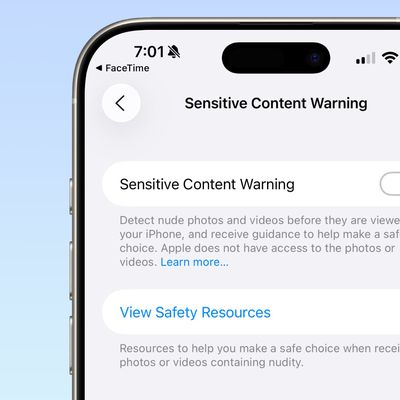
iOS 26: Enable Sensitive Content Warnings for FaceTime

Block Out Distractions With iOS 26's New Ambient Sounds

iOS 26: Keep AirPods Connected When You Get in Your Car

iOS 26: Transfer eSIM From Android to iPhone

iOS 26: See Your Full Call History With Any iPhone Contact















