In iOS 17.4, which is now available, Apple has added audio transcripts to the Podcasts app for iPhone, meaning you can now read along to your favorite podcasts as they are spoken.

In iOS 17.4, Apple has added support for auto-generated transcripts in its Podcasts app, offering users another way to enjoy podcast content rather than simply listening to what is being said. (To update your iPhone, open the Settings app and select General ➝ Software Update.)
If you're familiar with lyrics in Apple Music, it's very similar. When playing a podcast, simply tap the speech bubble icon at the bottom-left corner of the fullscreen media playback screen.
Tap the auto-generated transcript that appears to make it fill the screen. The transcript automatically scrolls and highlights the text currently being spoken as the episode plays, or you can scroll through the transcript manually, and even tap on a sentence to jump to that point in the podcast. Text selections can also be highlighted for copying and pasting elsewhere.

In addition, a Search button at the bottom of the screen lets you search the transcript for specific words or phrases and jump to that point in the transcript, where you can then tap to skip to the audio track.
Transcripts can also be accessed from the Up Next section in the Home tab. Simply press and hold a podcast episode to reveal the View Transcript option in the dropdown menu. And if you're on the episode details page, tap the ellipsis (three dots) button top-right to reveal the same option.
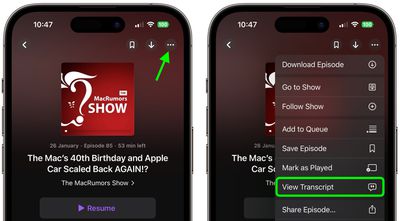
As of writing, not all podcast episodes have transcripts right now, but Apple says that transcripts for back catalog episodes are being added over time. Transcripts are available in English, French, German, and Spanish, and podcast hosts also have the option to upload their own transcripts rather than using the automatically generated version.
The transcripts feature is part of Apple's iOS 17.4 update, which is available to the public now.






















Top Rated Comments
Opened in Books? No.
How accurate? Very accurate.
Opt in or out? Opt out (but they are available only in few languages).
Will Apple accept responsibility for inaccurate transcripts? It's uncertain. However, if a transcript generated by Apple, and subsequently approved by Apple's review process (a step also applicable to self-uploaded transcripts), is found to be incorrect, it may not be difficult to establish their accountability, if required. Nonetheless, given the presence of a disclaimer indicating the text's automated generation, it's advisable to approach the issue with a measure of understanding and restraint.
When will Apple add transcription to the Voice Memos app?
I find myself regularly listening to something and then wanting to tell someone else about it. A direct and reasonably accurate quote is just what I need.
The other day, I listened to a 45 minute podcast, of which about 15 minutes was of very great interest to me - and to others. I played the podcast on my iPad and used voice recognition on my MBP. (Not convinced even that was a good idea - but it was the first thing I thought to try.) Unfortunately, the program had four people all too often talking over each other and interrupting. Hence the results were dire. All it really achieved was to produce some text which acted as a memory-jogger for me in letting others know.
it would be nice to support auto translated transcript, say podcast in french while the transcripts in english!