In iOS 14, Apple has added several new features to its native Messages app, including the ability to mention people in a group conversation. When that person is mentioned, their name gets highlighted in the message text, and they'll be notified that someone mentioned them.
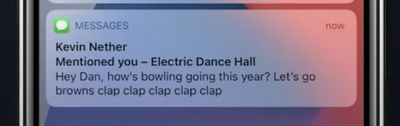
The neat thing about Mentions is that you can get alerted to them even if they appear in a group chat that you’ve muted. Here’s how to use them.
How to Use Mentions in Messages
- Launch the Messages app on your iPhone or iPad.
- Choose a group chat from the messages list.
- Type your message as usual, but include the person's name. Note that you have to type the name as it's shown in Messages, or the mention won't work and the person won’t be notified.
- Tap the name of the person in your message, then tap the contact bubble that appears over it to create the mention for that person. You'll know that it's worked if their name turns blue.
- Tap the Send button to send your message.

How to Enable Alerts for Mentions
By default, you’ll receive an alert anytime someone mentions your name in a Messages group chat, even if you disable notifications for the Messages app.

To change this setting, launch the Settings app, choose Messages, and toggle off Notify Me under Mentions.
























