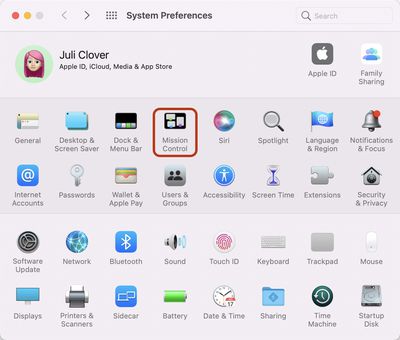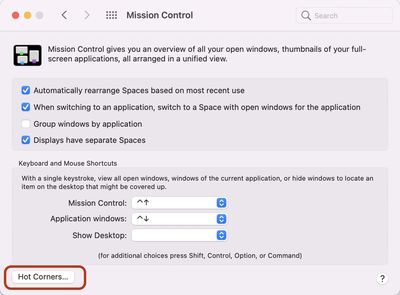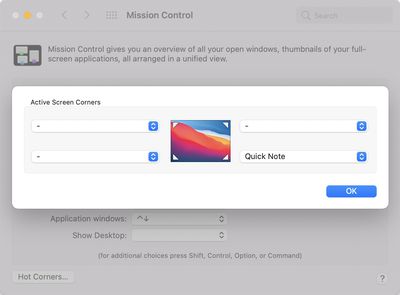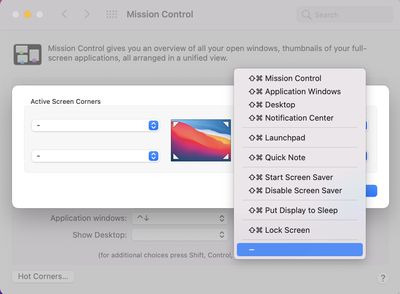macOS Monterey introduces a Quick Note feature that's designed to give you quick access to a fresh note in the built-in Notes app if you need to jot down some ideas in a hurry.
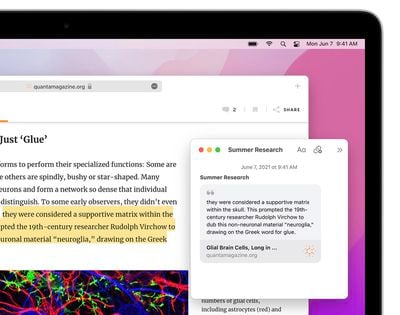
Quick Note is enabled by default and can be accessed by mousing over the bottom right hand corner of your Mac, but if you're not interested in using it, there is a way to disable it. Here's how:
- Open up System Preferences.

- Click on Mission Control.

- Click on Hot Corners.

- In the bottom right hand corner where it says Quick Note, click and then select another option or select "-" if you don't want to use Hot Corners at all.

After being disabled through the Hot Corners feature, Quick Note will no longer activate when you mouse over the bottom right corner of the Mac's display.
If you want to re-enable it you can do so by reversing the above steps, and you can also use the Hot Corners feature to assign it to another corner of the display if that's more useful to you.