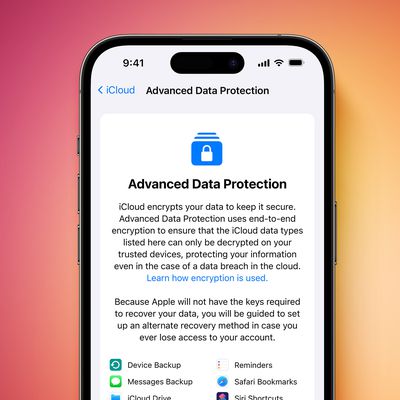Hard Reset or Force Restart Your iPhone 16e

Mastering the Mac App Switcher: Essential Tips and Hidden Tricks
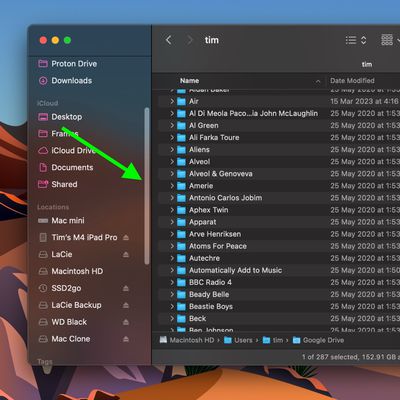
How to Make Scroll Bars Always Visible in macOS
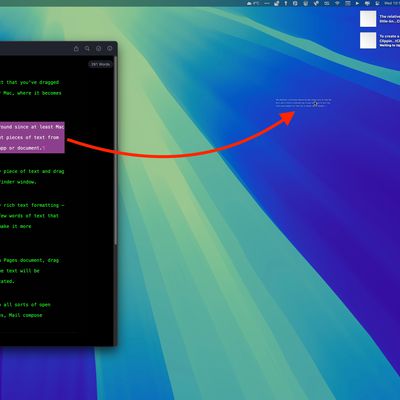
Quick macOS Tip: Create and Use Text Clippings for Productivity

macOS: How to Use Quick Actions in Finder

How to Get the Old Apple Mail Back

iOS 18.4: Access Hidden Ambient Music Playlists

You Can Now Get Visual Intelligence on iPhone 15 Pro – Here's How

Stop Videos From Looping in the Photos App

iOS 18.4: Stop Your Recent Searches Showing in New Safari Tabs
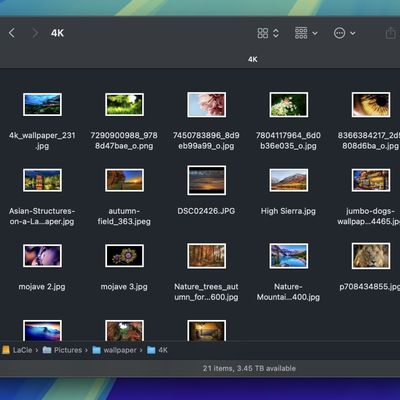
Turn Any macOS Folder Into an Image Converter – Here's How
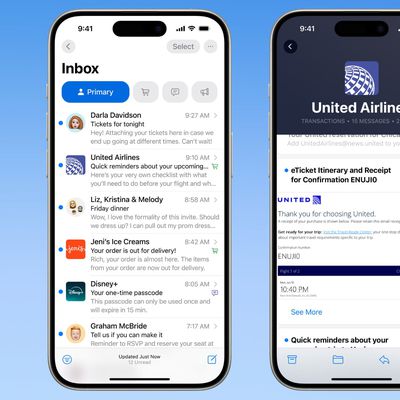
How to Turn Off Apple Mail Categories
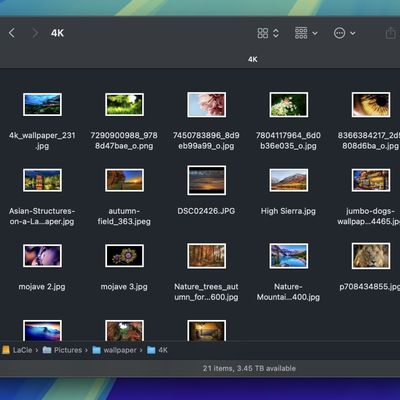
Save Time Resizing Images on Mac With a Quick Action

Customize Adaptive Audio on AirPods 4 and AirPods Pro 2
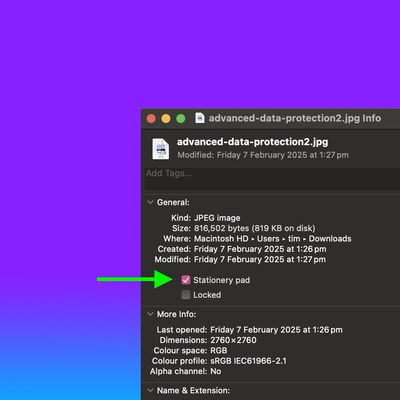
Make Any File a Template Using This Hidden macOS Tool

macOS Tip: Set Up and Control Hot Corners With Modifier Keys
Use Safari Quick Website Search for Faster Site-Specific Results

Generate Images in iPhone's Messages App Using DALL·E

Get a Copy of Your Apple Account Data – Here's How