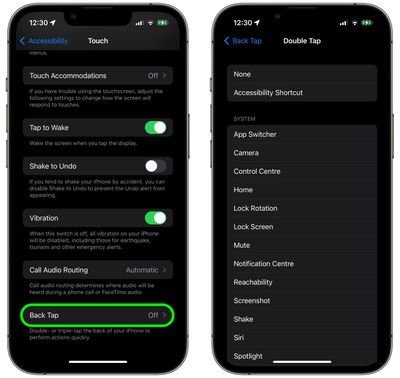In iOS 14 and later, Apple includes an accessibility feature called Back Tap that lets you assign an action to be triggered when you double-tap or triple-tap the back of your iPhone. This article explains how it's done.

There are numerous actions that you can assign to a Back Tap on iPhone. You could use it for quick access to something –- launching a specific app or invoking the Control Center, for example. You could set a Back Tap to turn Rotation Lock on/off, activate Zoom, bring up the Camera, or even trigger a shortcut.
To assign an action to a double-tap or triple-tap of the back of your iPhone, follow the steps below. Note that Back Tap requires an iPhone 8 or newer model running iOS 14 or later.
- Launch the Settings app on your iPhone.
- Tap Accessibility.
- Under "Physical and Motor," tap Touch.

- Scroll down and tap Back Tap.
- Tap Double Tap or Triple Tap to set an action to trigger.
- Select the action from the list that you want to trigger when you double or triple-tap the back of your iPhone.

After assigning an action to a Back Tap using the above steps, the Back Tap is immediately ready to use. Try it out, and see just how convenient it can be for performing a variety of actions.