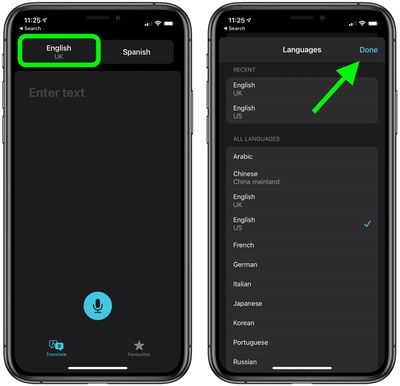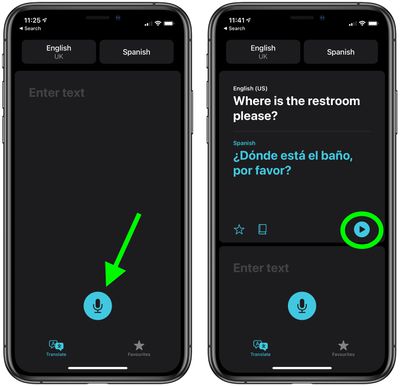![]() In iOS 14, Apple introduced a new Translate app that's designed to give real-time translations for 11 different languages. It can translate to and from Arabic, mainland Chinese, English (US and UK), French, German, Italian, Japanese, Korean, Portuguese, Russian, and Spanish.
In iOS 14, Apple introduced a new Translate app that's designed to give real-time translations for 11 different languages. It can translate to and from Arabic, mainland Chinese, English (US and UK), French, German, Italian, Japanese, Korean, Portuguese, Russian, and Spanish.
The Translate app has an easy-to-use interface that allows you to select languages to translate to and from, and then type (or paste) the text that you want to be translated. You can also say words or phrases that you want to know in another language, and the app will translate what it hears.
The following steps explain how it works.
- Launch the Translate app on your iPhone or iPad.
- Select the language you'd like to translate from and the language you'd like to translate to using the two buttons at the top.

- Now tap the blue microphone button at the bottom of the screen and say what you want to be translated. Your translation will be shown in large text, with your original phrase in black and the translation shown in blue.
- To hear the translated speech out loud, tap the blue play button.

Don't forget that the translate app also lets you save translations for future reference. For more on the Translate app, be sure to check our comprehensive guide.