In iOS 16 and later, when you purchase something online using Apple Pay on your iPhone, iPad, or Mac, you can track your order in the Wallet app on your iPhone. Keep reading to learn how it's done.
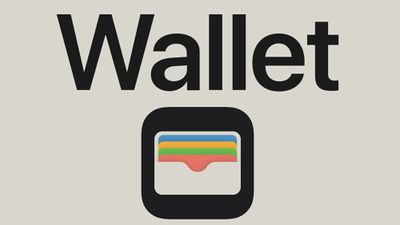
The Order Tracking option in the Wallet app enables you to check order status and estimated arrival time, and also allows you to check if there are any issues with your order. Note that this option only works with participating merchants, so not all Apple Pay purchases will show up.
In addition, you can check your order number, purchase total, and the status of your payment, as well as contact the merchant directly from within the Wallet app. Follow the steps below to track an order.
- Open the Wallet app on your iPhone.
- Tap the Orders button (the package symbol).
- Tap a purchase to see more details.
- For more information or more help with your order, tap Manage Order to visit the merchant's website, Contact to get in touch with the merchant, or Total to see payment details. You can also opt to track your order on the shipping company's website.
Note that you can also use the Share button to share your order information via Messages, email, and other apps.
The iOS 16.4 update released in March also adds a dedicated Home screen widget for tracking orders placed with Apple Pay.




















