Next time you find yourself with your hands full and you want to make a call on your iPhone – or even if you're in bed and your phone's just out of reach – don't forget that you can get Siri to start a speakerphone call for you, handsfree.

All you need to do beforehand is make sure that your iPhone is set up to listen for the "Hey Siri" voice command. You can check this by following the steps below:
Enable the "Hey Siri" Command on Your iPhone
- Launch the Settings app on your iPhone.
- Tap Siri & Search in the list.

- At the top of the screen, check that the Listen for "Hey Siri" slider is toggled to the green ON position.
With that done, you don't even have to pick up your iPhone to speak to someone on speakerphone. Simply say "Hey Siri, call [name] on speaker," and you'll be chatting in no time.

What if the person you want to call isn't in your contacts list? No problem – just dictate the number to Siri instead: "Hey Siri, call [number] on speaker."
Remember this quick tip the next time you want to make a call and you might just save yourself some bother.


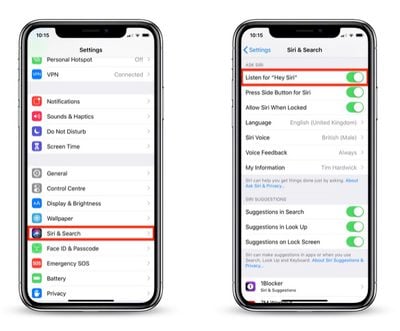



















Top Rated Comments
"I can't find Wifon Speakerr. Did you mean John Speaks? I've found 6 of them near you..."
My general Siri experience. God help me if I try to use it when watching TV or a movie...
It's even worse if you are trying to call someone whose name is prounounced differently than it is spelt; for example an X in Portuguese so Xuxa is prononunces Shoo Sha. So unless you remember the Siri way with hard X's you can't call them and need to give them some other keyword in the contact.
Siri does far more, far better than many give it credit for.
You could dictate each digit like you described. You're right... you might not remember their number.
Or you can call someone from your contact list by simply saying:
"Hey Siri, call [WIFE] on speaker"
:p