If you're a big Spotify fan, you undoubtedly know that whenever you "Like" a song in the mobile app using the heart button, these songs are automatically added to your Liked Songs collection.
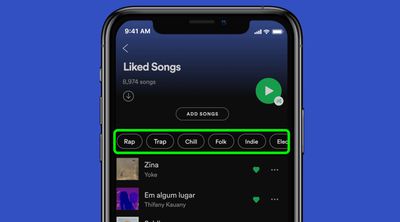
While it's always been possible to play the collection straight through like a playlist or tap individual songs to listen to them, Spotify recently added new filters that allow you to play only the songs that fit a certain mood or genre.
Using the new feature, as long as you have at least 30 tracks in your collection, you can filter your favorite songs using up to 15 personalized mood and genre categories. Follow the steps below to learn how to turn the new filters on and off.
- Launch the Spotify app on your iPhone or iPad.
- Tap Your Library in the bottom-right corner of the interface.
- Tap Liked Songs.
- Now tap one of the filters at the top of the playlist header to display all the tracks that fall under that mood or genre (you can swipe sideways on the horizontal list to reveal more).
- To move to another mood or genre at any time, simply tap the "X" next to the genre or mood to disable the filter and return to your full Liked Songs collection.
According to Spotify, if your tastes change or if you add and remove songs, your genre and mood filters will also update based on the content of your collection, so be sure to keep an eye out for new additions.


















