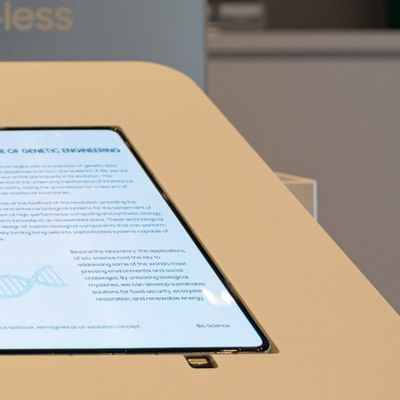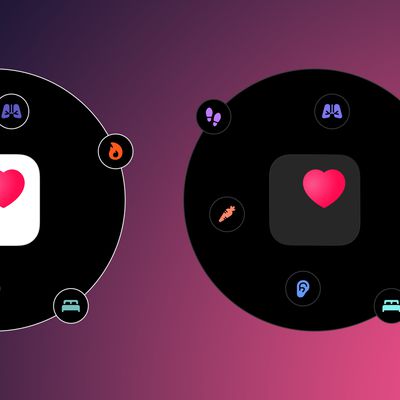In iOS 16, Apple introduced a range of quality of life improvements that make using an iPhone a more enjoyable experience, and one of those tiny improvements is the ability to sort playlists in Apple Music.
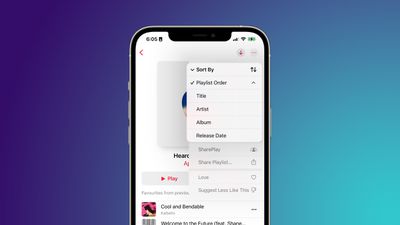
Previously in iOS, playlists in Apple Music were automatically sorted by the order in which the songs were originally added to the playlist, with the first songs appearing at the top and songs added later appearing below them in descending order.
Thankfully, iOS 16 adds several new sorting options to the Apple Music playlist interface, including by title, artist, album, release date, and even the reverse order in which they were originally added.
Here's how to access the new sorting options in Apple Music.
- In Apple Music, select a custom or curated playlist.
- Tap the ellipsis (three encircled dots) button in the top-right corner of the interface.
- Tap > Sort By.
- Select from the following options: Playlist Order, Title, Artist, Album, Release Date.
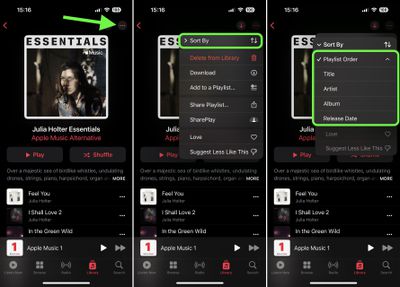
In another noteworthy addition to Apple Music in iOS 16, you can now favorite particular artists to keep track of new releases and get improved recommendations. You can find the Favorite option on any artist's profile – it's the star button in the top-right corner of the screen.