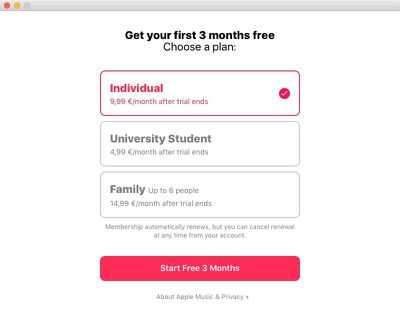Apple Music is Apple's streaming music service, similar to rival streaming services like Spotify, Amazon Music Unlimited, Google Play Music, Tidal, and others.

Apple Music give you access to 50 million songs. Content can be streamed or downloaded for offline play, and there are also song and genre-based radio stations available along with the curated Beats 1 radio station.
With a subscription to Apple Music, you can access these songs, radio stations and playlists in the iOS Music app. You can also access your music from other devices signed in to Apple Music using the same Apple ID.
A standard Apple Music subscription costs $9.99 per month in the United States, but if you're a qualifying student you can subscribe at the discounted rate of $4.99 per month (student plan prices may show slight variations in other regions and territories). When you join Apple Music as a student, a student validation service called UNiDAYS confirms that you're enrolled in a degree-granting university or college.
How to Sign Up for Apple Music
- Launch the Music app on your iPhone, iPad, or Mac, or open iTunes on your PC.
- You should see an offer to subscribe to Apple Music when you first open the Music app on your iOS device. If you don't, tap For You at the bottom of the screen. In the Music app on Mac, click For You in the left sidebar, or in iTunes on PC, click the For You tab at the top of the iTunes window.

- Tap or click the three-month trial offer. Note that Apple typically offers one trial per person.
- Select a College Student or University Student subscription.

- Tap or click Verify Eligibility.
- Enter your academic (.edu) or personal email address and search for your institution's name. If you already have a UNiDAYS account, click Already verified with UNiDAYS? and sign in using the email address that you use with your UNiDAYS account. If you're studying abroad, first click Studying outside of [country name]? and change the country or region.
- Sign in to your institution's portal. In some countries and regions, you may need to access the Apple Music offer while connected to your institution's Wi-Fi network or provide your academic email address.
- After you sign in and are verified as a student, you'll be redirected back to iTunes to finish the join process.
- Tap or click Use Use Existing Apple ID, then enter your Apple ID and password. If you don't have one, tap or click Create New Apple ID and follow the steps to do so.
- You may be asked to validate your billing information. Add a valid payment method if required and select Join.
Apple Music membership automatically renews, but you can cancel renewal at any time from your account. For more details about how to cancel an Apple Music subscription, check out our dedicated how-to article.
Students can get Apple Music at a discounted price for a maximum of 48 months, or four years. The time does not need to be continuous. Student subscriptions are available in a limited number of countries, with details available on Apple's Apple Music availability page.