On iPhone, Apple allows you to set custom ringtones for specific contacts, so if you assign one to a person you know, you'll be able to identify them straight away the next time they call you.

Setting a special ringtone for someone in your Contacts app enables you to recognize when that particular person is calling you, without you even having to look at your iPhone's screen.
To know instantly when someone you know is trying to get in touch with you, follow these steps.
Set a Custom Ringtone for a Contact
- Launch the Contacts app on your iPhone and select a contact from the list.
- Tap Edit in the top-right corner of the screen, then tap the Ringtone field.
- Choose one of the sounds that you want to use from the ringtones list.
- Tap Done in the top-right corner of the screen, then tap Done again on the next screen.
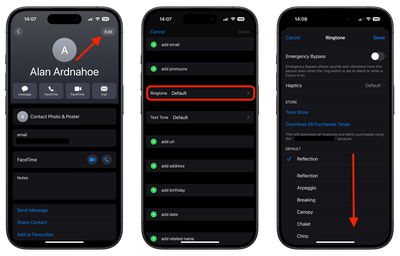
That's all there is to it. The next time that person calls you, your iPhone will sound the special ringtone that you chose. Did you know that you can also assign custom alert tones for your WhatsApp contacts? Check out our separate guide to learn how.



















