Have you recently found yourself singing some song lyrics only to discover that you're unable to remember the actual name of the song they belong to?
As an Apple Music subscriber, you can quickly search the entire Apple Music catalog using just a short lyric phrase, allowing you to find the song in question and add it to your library or your favorite playlist for safekeeping. Here's how it works.
- Launch the Music app on your iPhone or iPad.
- Tap the Search tab.
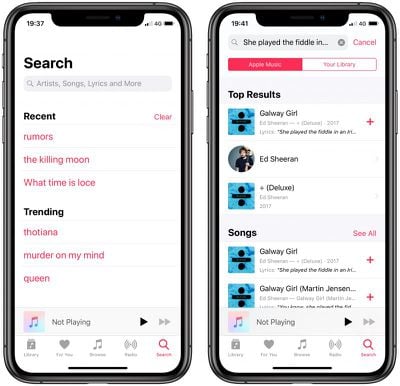
- Enter the lyric phrase you can remember into the search field at the top of the screen.
- Press Search.

- Press and hold a song in the search results and then tap Lyrics in the action menu pane to view the full song lyrics. Alternatively, tap a song in the list to play it, or tap the plus (+) button to add it straight to your library.
Did you know that you can also view the lyrics for your favorite songs as you're playing them back? See our separate how to article for details.
























