![]() In iOS 14.5, Apple added a much-requested feature to the Reminders app that arguably should have been there from the get-to: The ability to print your reminders lists.
In iOS 14.5, Apple added a much-requested feature to the Reminders app that arguably should have been there from the get-to: The ability to print your reminders lists.
It's unclear why Apple left it so late to bring a printing option to its native reminders app, but what matters is that it's finally available.
Now you can make hard copies of your reminders to use as a backup, for convenience, or simply to experience the pleasure of ticking off to-dos with a real pen.
The following steps show you how to get printing in Reminders.
- Launch the Reminders app and using the main menu, select a reminders list or create a new one by tapping New Reminder.
- With your reminders list completed, tap the More icon (three dots in a circle) in the top-right corner of the screen.

- Tap Print in the dropdown menu.
- Using the options, select the printer you want to use and the number of copies you want to print, and toggle the switch to select mono or color printing.
- If you're happy with the preview and chosen options, tap Print in the top-right corner of the screen.

Bonus tip: iOS 14.5 introduces a new option to sort lists in Reminders by Due Date, Creation Date, Priority, or Title. You can access the Sort By option by tapping the same More icon you used to reveal the print option.


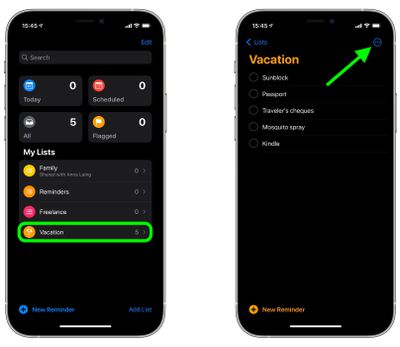
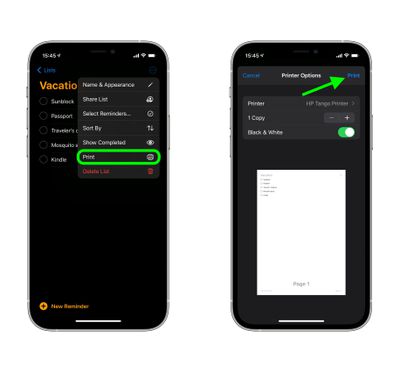




















Top Rated Comments
I use it almost daily. One of my homepods is in my kitchen and when I need groceries, I just say “hey Siri, add blank to my shopping list*. Then when I go shopping it’s automatically there.
I have come to love Todoist ('https://todoist.com').