Siri on HomePod lets you listen to any show found in Apple's Podcasts catalog with a few voice controls that are similar to those for Apple Music playback. In this guide, we've listed some of the most useful Siri controls for Podcasts, along with basic commands that will help you do things like pause and rewind parts of a Podcast you might have missed, subscribe to a podcast, change the volume, and more.
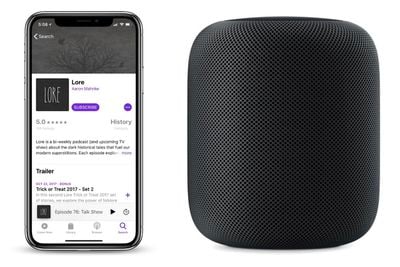
Podcast Commands
- "Hey Siri, play the Game Scoop podcast."
- "Hey Siri, play the newest episode of Lore."
- "Hey Siri, play the first episode of Anna Faris is Unqualified."
- "Hey Siri, play my newest podcasts."
- "Hey Siri, what podcast is this?"
- "Hey Siri, subscribe to this podcast."
- "Hey Siri, subscribe to NPR News Now."
Controls
- "Hey Siri, pause."
- "Hey Siri, jump back 10 seconds."
- "Hey Siri, skip forward one minute."
- "Hey Siri, raise/lower the volume."
- "Hey Siri, play it twice as fast."
As with Apple Music, HomePod will source the Podcast data you ask for from the Podcasts app on iPhone or iPad, or the Podcasts section of iTunes. Using the app, you can listen to podcasts directly on your iOS device, browse deeper into your library, and look for new shows.























Top Rated Comments
So now i'm experimenting with "other" podcast software.
(and don't get me started on the TV' app and the absolutely too small PLAY icons... Who ever thought that was a great idea?)
Thanks MacRumors for everything you bring us!