Apple's stock Notes app has come a long way since it first appeared on Mac, with password protection, tables, and document scanning being just a few of the top features it has gained in recent years. These and other improvements offer compelling reasons to migrate from a rival note-taking platform, especially if you've been paying for the privilege.

Evernote users in particular may feel they now have extra motivation to make the switch. Evernote recently said it is going to limit new and existing free users to a maximum of just 50 notes and one notebook starting December 4, 2024.
Whatever your reasons for migrating platforms, you can do so by following these steps. Note that the export file that Evernote spits out will also work with other note-taking apps like OneNote and Bear, which offer similar import options to the Apple Notes method described below. Also bear in mind that Evernote has a 100 notes selection limit, so you may need to export several files to take account of all of your notes.
How to Migrate From Evernote to Apple Notes
- Launch Evernote on your Mac.
- In the sidebar, click Notes.

- Select Edit -> Select All from the menu bar. This will select 100 notes maximum.
- Select File -> Export Notes... from the menu bar.

- In the Export dialog, make sure Evernote ENEX (.enex) is selected as the File Format, and check the boxes to include the note attributes relevant to you.
- Click Export.

- Give the export file a name, then click Save.
- Next, launch Apple's Notes app.
- Select File -> Import to Notes from the menu bar.
- Navigate to the .enex file that you just exported from Evernote.

- Check the box next to Preserve folder structure on import if needed, and then click Import.
- Click Import.
That's all there is to it. Your Evernotes will appear automatically in the Notes app.


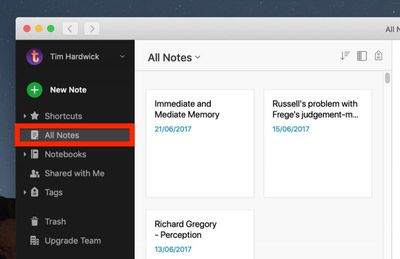
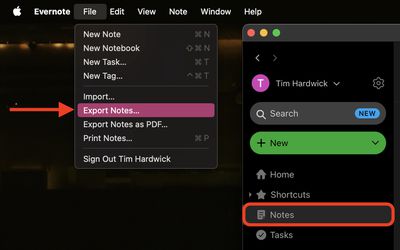
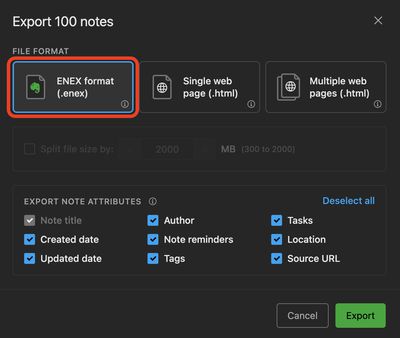



















Top Rated Comments
Migrated a dozen Notebooks out of Evernote one at a time in ENEX format, and they each came in as a folder in Notes called "Imported Notes," that I renamed to the title of my existing Evernote notebook. Everything came over pretty much intact with a few formatting bugs for checklists/unordered lists. Didn't hit the 50 note export limit, but I wonder if it was because I was creating ENEX files directly on my laptop? <shrug>
The whole process took under an hour, I re-shared a few key folders with my wife, and we're both up and running.
Wow, I loved Evernote when it was first released, but agree with many others that the app has since lost its way.
[doublepost=1540569880][/doublepost]The whole “Evernote is going to die” flurry of articles a couple months back was a great example of Silicon Valley groupthink and did hurt the company far more than any of the departures did. It has a large paying user base and it’s doing alright (pays the bills with its income as companies should).
There are other reasons for concern with Evernote but they are not the ones that have been reported.
Apple doesn’t seem to make the export of a large amount of notes easy it seems.
[doublepost=1540585720][/doublepost]Another feature I use a lot: forwarding email to a dedicated Evernote address that automatically adds a note - can you do that with Notes?