Apple's titanium Apple Card has a traditional magstripe on the back and a built-in chip, but unlike typical credit cards, there's no card number or expiration date on the front, and no CVV or signature space on the back.
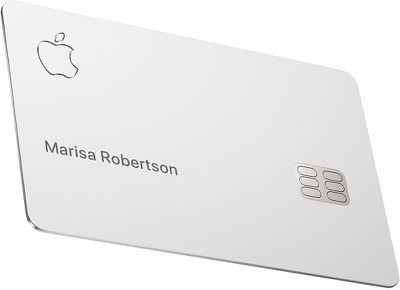
All of this information is stored in the Wallet app on your iPhone, which makes Apple Card more secure than other credit cards. That said, if your card is lost or stolen then you'll want to lock it so that it can't be used to make purchases. To lock your titanium Apple Card, follow these steps.
How to Lock Your Titanium Apple Card
- Launch the Wallet app on your iPhone.
- Tap the ellipsis button (the circular icon containing three dots).
- Scroll down to Physical Card and tap Lock Card.
- Follow the onscreen instructions.
Once you've locked your Apple Card, no-one can use it to make purchases. If at any point you're able to retrieve your card, here's how to unlock it using your iPhone.
How to Unlock Your Titanium Apple Card.
- Launch the Wallet app.
- Tap Apple Card.
- Tap the ellipsis button (the circular icon containing three dots).
- Scroll down to Physical Card and tap Unlock Card.
- Follow the onscreen instructions.
Once your Apple Card is unlocked it will function just as before, so you can use it to make purchases again. If your card is irretrievably lost, damaged, or stolen, you can request a replacement card.



















