With the release of Chrome 90, Google is rolling out a new browser feature that lets you create a shareable link to a section of text you've highlighted on a webpage. Here's how to use it.

Sometimes when you share a webpage link with someone, you just want to bring their attention to a specific passage or sentence to make your point, rather than have them read through the entire article.
Last year, Google created an extension called Link to Text Fragment that does just this. Recognizing its utility, the tech giant has integrated the function into its browser to coincide with the release of Chrome 90.
To use the feature, visit a web page and simply highlight the text you want to create a link to, then right-click and choose Copy Link to Highlight from the dropdown menu.
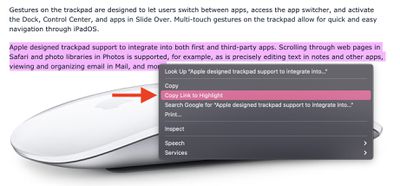
This will generate a URL that includes a hash (#) symbol. All you need to do is share the link with someone, and when they click it they'll be sent directly to that part of the webpage with the specific passage highlighted, as shown below.
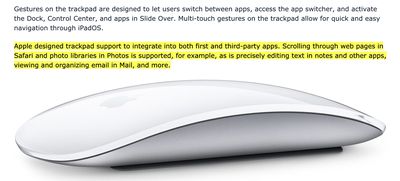
Unfortunately, the highlight links that Chrome generates only work in Edge and Chrome, therefore users running other browsers won't see the highlighted text. However, they'll still be sent to the webpage in question, so the link isn't completely useless to Safari or Firefox users.
Google says the copy link to highlight feature is currently rolling out to desktop and Android devices, and is coming soon to iOS. If you're using the desktop browser and you've updated to Chrome 90 but you're not seeing the option yet, you can enable it manually by navigating to Chrome://flags and enabling the copy-link-to-text flag (use the search field to find it).
























Top Rated Comments
"Apple WebKit security and privacy engineer John Wilander expressed concern that Google's FLoC algorithm, being tested in Google's Chrome browser, can be used to construct identifiers for tracking people as they visit different websites." Thomas Claburn Sat 17 Apr 2021
google should FLoC off!
If this was a way to more easily find anchors on pages for linking it would be nice… as is, it’s another kludge that is half-broken on launch.
When Safari introduces: The most advanced browser ever.