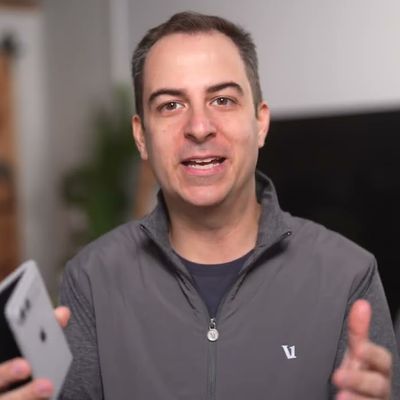The Phone app on iPhone doesn't often get updated, but with iOS 18, Apple has given it some love by adding several notable new features, such as suggested contacts and the ability to add new numbers to your contacts from the Keypad.

Suggested Contacts
When you start typing in a number with the Keypad in iOS 18, you'll see a list of contacts so you can quickly get to who you want to call. Type in the first digit or two of a number and then tap on the More icon to see all of your options. You can tap one from there to dial.
Add Contacts From the Keypad
iOS 18 also introduces new options for adding numbers to contacts directly from the Keypad.
- After entering a new number, tap the new button in the top-left corner of the Keypad screen.
- Choose "Create New Contact" or "Add to Existing Contact" as needed.

That's all there is to it. In addition to the new features described above, Apple has also added the ability to search recent calls. Simply look for the search field at the top of your recent calls list and start typing into it to find the contact or number you're looking for.
In a forthcoming update that brings Apple Intelligence to iOS 18 on supported iPhone models, the Phone app will also allow you to record audio calls and even transcribe and summarize phone calls.