Since its debut in 2023, Meta's Threads social media platform has continued to evolve at pace as developers bake in users' most commonly requested features. In the latest update, Threads now lets you save posts.

If you're familiar with bookmarking on X (Twitter) or saving posts in Instagram, the feature is very similar, and allows you to save posts and revisit them later. Here's how to save posts on Threads and where to find them.
- Tap the three-dot icon on a post.
- Select Save.
- To return to your saved post, tap the profile tab in the bottom-right corner, then tap the Settings menu (three lines) in the top-right corner.
- Tap Saved in the vertical settings menu to see a feed of your saved posts.
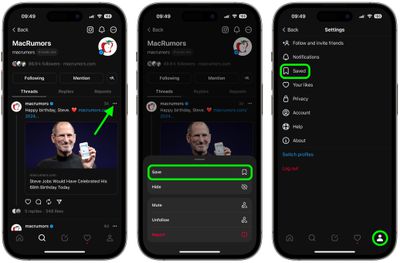
That's all there is to it. Just Joined Threads? Click the link to learn how to turn off notifications.






















