If you come across an Apple Fitness+ workout that you particularly enjoy, you might want to save it to your playlist so that you can repeat it again later.
- Open the Fitness app. On iPhone, tap the Fitness+ tab.
- Find the video that you want to save.
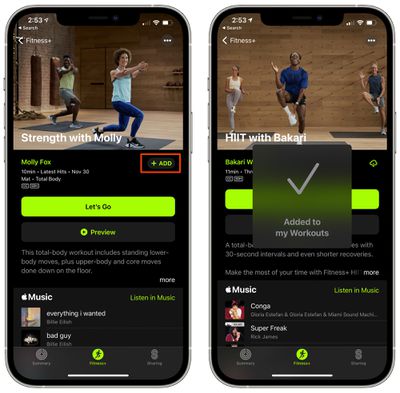
- Tap on the "Add" button.
To get to your saved workouts, go to the main Fitness+ interface and then scroll down to the bottom where your content is listed under "My Workouts."
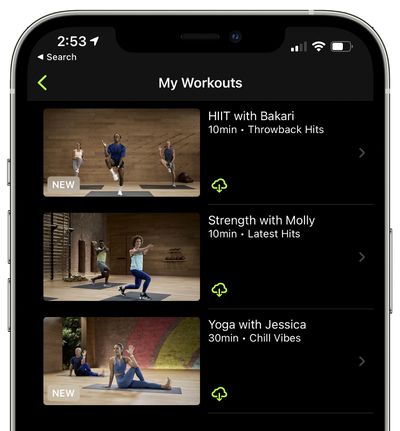
If you tap on one of your workouts, you can then tap on the iCloud icon to download it for offline viewing.
To remove a workout from your list, tap on the three dots at the top of one of the videos and then choose the "Remove from My Workouts" option.
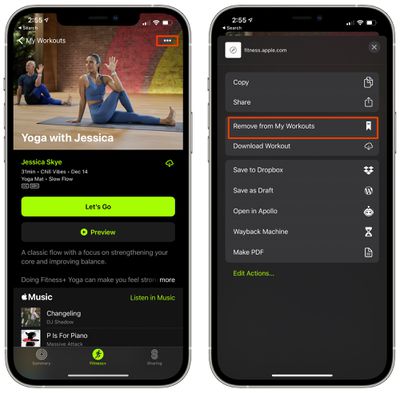
For more on Fitness+, make sure to check out our full Fitness+ guide.

























