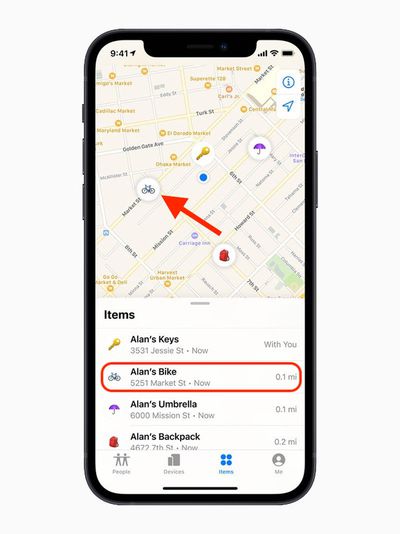Apple's AirTags are small, button-shaped devices that are designed to be attached to items like keys and wallets to allow these accessories to be tracked using Bluetooth right alongside Apple devices in the Find My app.

If you've set up a AirTag and attached it to an item, you'll want to know how to track it so that you can locate the attached item, should you misplace it. If your iPhone or iPad is running iOS 14.5/iPadOS 14.5 or later, you can locate a missing AirTag that's linked to your Apple ID, and you can even get directions to it in Apple Maps. Here's how it works.
How to Get Directions to an AirTag Item
- Launch the Find My app on your iPhone.
- Tap Items.
- Tap the item you want to get directions to.

- Tap Directions to open the Maps app.
- Tap the route to get directions to the AirTagged item from your current location.
If you have a supported iPhone and are near your AirTag, you can find its precise location using the device's built-in Ultra Wideband technology.