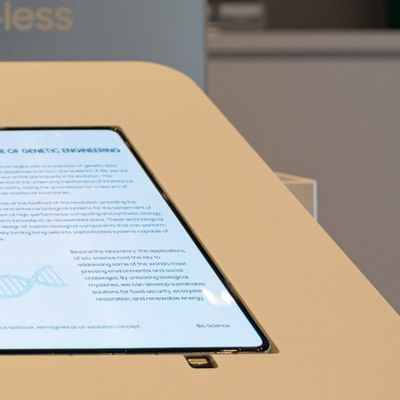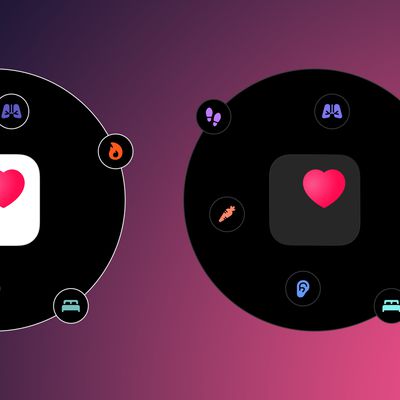In watchOS 8 and iOS 15, Apple has added a new option that lets you receive audible announcements on your workout progress. This article explains what they do and shows you how to enable them.

Progress alerts are nothing new in third-party workout apps. Most people who have used one will be familiar with the idea: Your workout is in progress, and at some point the app tells you via spoken audio when you've finished another kilometer or that you've reached the halfway point of your workout goal.
Previously, Apple's stock Workout app was limited to giving you these progress alerts via a haptic buzz and an onscreen alert, but now you can get these checkpoints spoken to you out loud as well. Not only that, you can also get audible alerts when you close your Activity Rings during a workout, too.
All you need to do is enable the Voice Feedback option in watchOS 8 and make sure you're wearing AirPods or other wireless headphones. To turn on progress voice feedback on your Apple Watch, follow these steps.
- On your Apple Watch, open the Settings app.
- Scroll to the bottom and tap Workout.

- Toggle the switch next to Voice Feedback so it's in the green ON position.
Note that you can find the same Voice Feedback toggle in the Watch app on your iPhone, under the Workout section. Note that watchOS 8 requires iOS 15, which is currently in public beta as of writing and will be released in fall 2021.