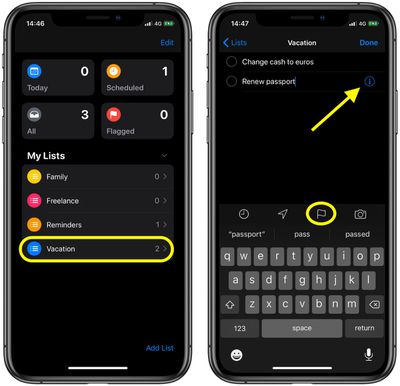![]() In the Reminders app for iPhone and iPad that Apple updated in iOS 13, there's a new flag feature that you can use to draw your attention to specific reminders.
In the Reminders app for iPhone and iPad that Apple updated in iOS 13, there's a new flag feature that you can use to draw your attention to specific reminders.
Adding a flag to a reminder automatically places it in the Flagged smart list, which you can access from the Reminders app home screen. This helps highlight the reminder for you so you don't forget it, without necessarily using a notification.
In this way, flagging a reminder is different to giving it a priority, which adds exclamation marks to a reminder and reorganizes it in a list based on priority level.
- To add a flag to a reminder in a list you created, tap its name under My Lists.
- Tap the reminder.

- Tap the flag icon in the quick toolbar above the virtual keyboard. Tap it again to remove the flag.
- Alternatively, tap the info ("i") button alongside the reminder to open the Details screen, then toggle the switch next to Flagged to turn it on or off.

Note that the flag feature only works if all devices signed in with your Apple ID have been upgraded to at least macOS Catalina and/or iOS 13 so that they have the new Reminders app.