![]() In iOS 13 and iPadOS 13, Apple's Mail app retains the swipe gestures of previous iOS versions that help you reduce the amount of time you spend managing messages in your inbox.
In iOS 13 and iPadOS 13, Apple's Mail app retains the swipe gestures of previous iOS versions that help you reduce the amount of time you spend managing messages in your inbox.
The basic inbox gestures still involve swiping right or left on an email to reveal tappable actions that you can perform instantly, without having to call up additional menus.
One of the default options that appear is the Flag action, which you might use to categorize a message that requests information needed by a certain date, for example.
Using only the swipe gesture, you'd be forgiven for thinking that the Mail app provides only one color to use when flagging emails, but iOS 13 actually introduces support for multicolor flags – it's just hidden away in the menu that appears when you hit the Reply button.
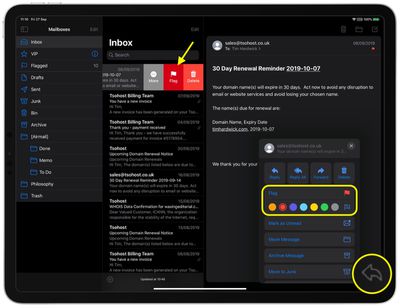
Tap the Flag button there, and you'll reveal a submenu that allows you to choose one of seven colors, including the option to remove a flag. Note that whichever color you select here subsequently becomes the default color when you tap the Flag action or the More -> Mark... option via the inbox swipe gesture.
Did you know that you can customize the actions that appear when you use the Mail app's inbox gestures? Click here to learn how.
























Top Rated Comments
Who thought of that? iOS 13 developer meeting:
"Oh, let's move most of the options, including move and archive, behind an arrow that makes people think they're going to reply to an email."
"Shall we also remove loads of icons from the bottom so that it's just wasted space?"
"Sure! hahaha"
"OK, I'll get right on it after I've messed up notifications, gMail access, and actually displaying mails in the combined inbox".
Two more things come to mind: the AA icon in Safari hiding everything from desktop view to content blockers. Maybe it’s just me but that icon implies font sizes to me.
also really hidden is the drawing tool on images. Literally no one I know even knows about it existence.
Of course the iPad gestures over the years take the cake
Just unfortunate the design decision to bury it under the reply arrow.