If you need to know the serial number for Apple's MagSafe Battery Pack, there are a few ways to check. The serial number may be useful for verifying authenticity.
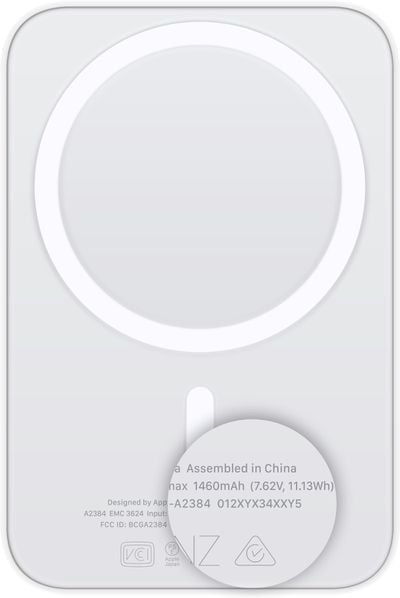
Check the Back of the MagSafe Battery Pack
If you take the MagSafe Battery Pack off of the iPhone and look at the back, the serial number is shown in small text at the bottom.
It can be hard to read, so it may be useful to take an iPhone photo of the text and then zoom in to see it more clearly.
Check in the Settings App
Your MagSafe Battery Pack serial number can be found in the Settings app. Here's how:
- Attach the MagSafe Battery Pack to a MagSafe-compatible iPhone.
- Open up the Settings app.
- Tap on "General."
- Select "About" and then choose "MagSafe Battery Pack."
If you want to know more about the MagSafe Battery Pack, we have detailed MagSafe Battery Pack guide.





















