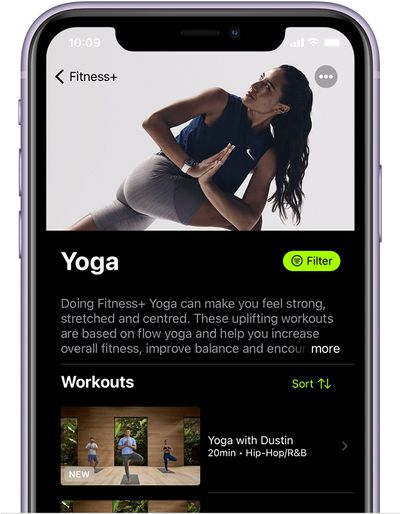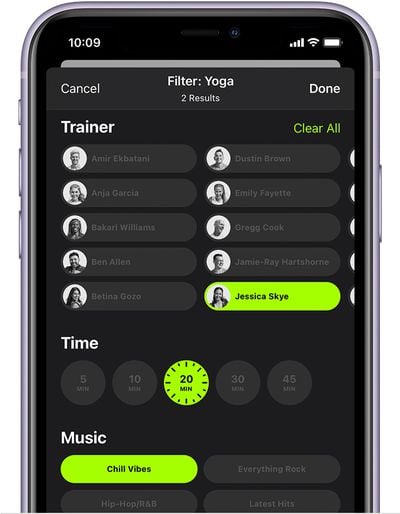There are multiple different workout types in the Fitness+ app, including yoga, high impact interval training, core, strength, treadmill, cycling, rowing, dance, and mindful cooldown.
Apple has a limited amount of content available at this time, but plans to grow the number of Fitness+ videos on a weekly basis. Luckily, it's easy to find the specific content that you're looking for.
- Open up the Fitness app on iPhone, iPad, or Apple TV. On iPhone, select the Fitness+ tab.
- Choose a workout type from the top by scrolling left or right on the workout list.
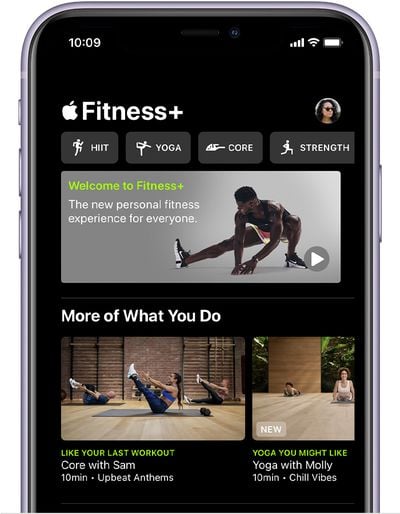
- With your workout type selected, tap on the "Filter" button.

- Select different filter types to find the workout that you want.

You can find workouts by trainer, by length, or by the music that's used in the video. When you find what you're looking for, tap on a video to start it and then use the "Preview" button to get an in-depth overlook at what's included in the workout.
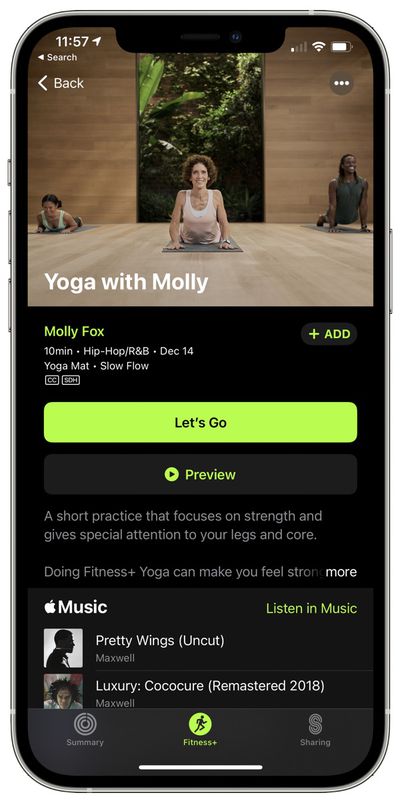
After you've completed three workouts, Apple Fitness+ will also begin recommending different workouts to you based on your habits. It will recommend your favorite workout types along with supplemental workouts in other categories that you might enjoy.
You can also browse through the Fitness app to see non-specific recommendations, including content that's new this week and popular content.