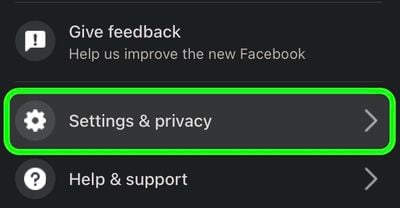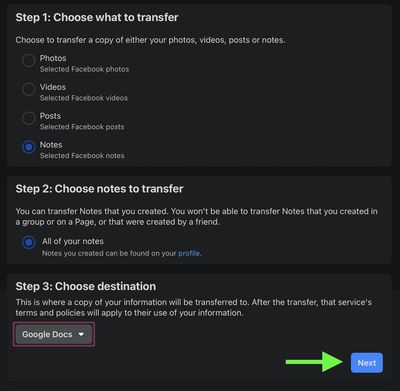Facebook has introduced a tool that lets users export notes and text-based posts to third-party services, making it easier than ever to leave the social network without saying goodbye to your content.

The new "data portability types" mean people can now directly transfer their notes and posts to Google Docs, Blogger and WordPress. The updates are extensions to Facebook's existing tool that lets users transfer photos and video to Backblaze, Dropbox, Google Photos and Koofr.
To better reflect the range of data types people can now transfer to our partners' services, we're renaming the tool "Transfer Your Information."
We designed this tool with privacy, security and utility in mind. We'll ask you to re-enter your password before the transfer starts and encrypt your data as it moves between services, so you can be confident it will be transferred securely.
To access the tool from a desktop browser, simply follow the steps below.
How to Export Your Facebook Notes and Posts
- Log in to the Facebook website, click the Account button in the top-right corner of the screen, and select Settings & Privacy.

- Click Settings.

- Click Your Facebook Information, and next to "Transfer a copy of your information," click View.

- Select a media type to transfer (Photos/Videos/Posts/Notes), choose a destination which service your information will be transferred to, then click Next.

- Authorize Facebook to access the chosen service.
- Click Confirm Transfer.
The process may take a while to complete depending on the amount of content being transferred, but once it's done you'll be able to find it in your chosen destination, ready for perusal.