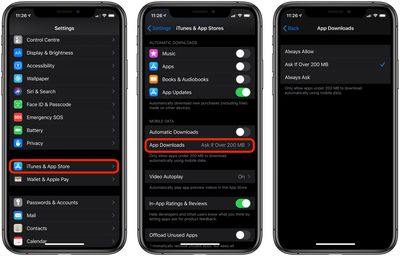Apple used to limit the size of App Store downloads over cellular to 150MBs to prevent iPhone users from accidentally downloading a large app over 3G or 4G networks and using up all their data allowance or running up data charges.

In May 2019, Apple upped the limit of over-the-air downloads to 200MB, but offered no way to opt out of the limit at the time, leaving users with unlimited data plans frustrated.
Thankfully, with the release of iOS 13, Apple made the 200MB maximum for app downloads over a cellular network an optional limit. By default, when you try to download a big app over cellular on your iPhone or iPad, you'll be asked if you really want to go ahead.
You can customize this behavior by following these steps.
- Launch the Settings app on your iPhone or iPad.
- Tap iTunes & App Store.
- Tap App Downloads.

- Select Always Allow to permit all apps to download automatically using cellular data; select Ask If Over 200 MB to only permit apps under 200MB to download automatically using your carrier's cellular connection (the default setting); or select Always Ask if you'd always liked to be asked for permission to download apps using cellular data, regardless of their size.
Note that permission to download is always required when you're roaming, which helps avoid receiving a mammoth phone bill at the end of a vacation.