There's an Emergency SOS feature built into iOS 11 that has hidden functionality -- it automatically disables Touch ID and makes it so your passcode has to be entered to unlock your iPhone.
Because it essentially shuts down the biometrics on your device, you can't be compelled by a police officer or malicious person to unlock your iPhone with a fingerprint, nor can your fingerprint be used to get into your device should you be unconscious after an emergency. On iPhone X, this also applies to Face ID.
Emergency SOS is enabled by default, and there's only one step to activate it: Press on the sleep/wake (Side) button of your iPhone five times in rapid succession. On the iPhone X, iPhone 8, and iPhone 8 Plus, instead of pressing the Side button five times rapidly, you hold down the Side button and one of the volume buttons at the same time. It's essentially a quick squeeze on either side of the device.

These gestures initiates a screen that gives you the option to power the iPhone off, make a call to emergency services, or access your Medical ID.
Though not expressly stated, once your iPhone is in this emergency state, Touch ID is disabled. You will, however, have to press the cancel button to get back to the Home screen, so it's not an entirely secretive process.
If you're using Emergency SOS to disable the lock screen and don't want to set the feature up to automatically call 911 when the sleep/wake button is pressed, make sure to disable Auto Call in the Settings app. Here's how:
- Open the Settings app.
- Scroll down to Emergency SOS.

- Disable Auto Call.
With Auto Call disabled, pressing sleep/wake will bring up the aforementioned screen with the option to slide to make the emergency call. With Auto Call enabled, emergency services are called automatically when the sleep/wake button is pressed five times, following a five second countdown timer.
It's best to leave Auto Call on if you want to be able to get in touch with emergency services immediately should you be in danger.
While this feature was likely built to keep your iPhone secure in a situation where you might be incapacitated, it can also prevent authority figures from forcing you to unlock your device.
This is notable because there have been legal rulings where a defendant has been compelled to provide a fingerprint, but not a passcode. Most people will never need to disable Touch ID, but it's worth knowing the option is there should there be a situation where it is necessary.







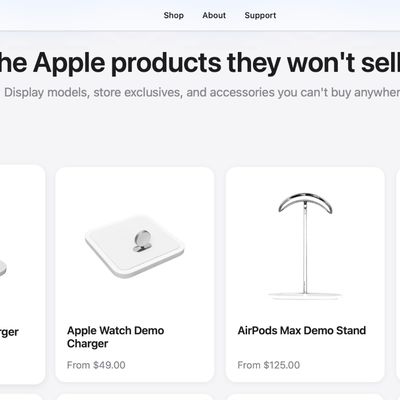













Top Rated Comments
People... enough of this crazy paranoid stuff. Unless you are a murderer, kiddie molester or big time drug dealer the police don’t really care about your phone. If a cop gets in your phone illegally, it is thrown out in court.
And for Gods sake, if you are being robbed, give them the damn phone. Disable it later or track it with the police. They can’t do anything without your icloud passcode.