Apple's HomePod speaker is a great way for your kids to play their favorite songs from Apple Music and podcasts from the Podcasts app, but many parents will be aware that some song lyrics and the contents of some podcast episodes can include explicit content.

Fortunately, you can disable playback of explicit content for specific HomePod users in your home. Once the restriction is turned on, when that person makes a request, the HomePod will not play songs, albums or podcast episodes that contain explicit content. Here's how to access the setting on your iPhone or iPad.
- Open the Home app.
- Tap the ellipsis button (three dots in a circle) in the top-right corner of the main Home screen.
- Select Home Settings from the dropdown menu.
- Under "People," tap the name of the person whom you want to protect from explicit content.
- Under the "Music & Podcasts" section, toggle off the switch next to Allow Explicit Content.
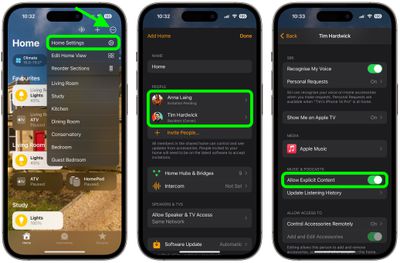
That is all you have to do. The new setting will take effect immediately.























