![]() In iOS 13, Apple's Reminders app allows you to create a reminder for just about anything. Not only can you schedule and prioritize reminders, you can add notes and websites to them to give you more context.
In iOS 13, Apple's Reminders app allows you to create a reminder for just about anything. Not only can you schedule and prioritize reminders, you can add notes and websites to them to give you more context.
As with the previous version of the Reminders app, you can make as many lists as you need. You can have separate lists for family, friends, work, or for other custom categories.
The redesigned interface also incorporates all of your reminders across all of your lists into four views – Today, Scheduled, All, and Flagged – with your separate lists listed below.
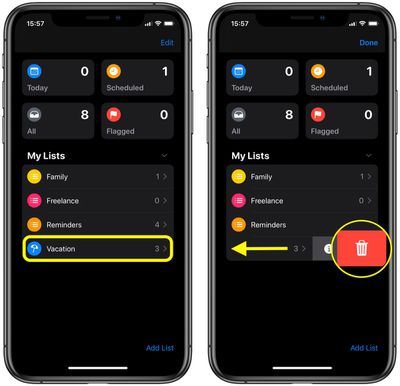
When you've checked all the reminders in a list and you no longer need it around, you can easily delete it from the main Reminders screen at the top of the app. Simply swipe left across the list in question then tap the red trash button to remove it for good.






















