If you've downloaded books, audiobooks, or PDFs to the Books app on your iPhone or iPad, it's worth going through them every once in a while. You may find that some of them no longer need to be there, in which case they're just taking up space on your device.
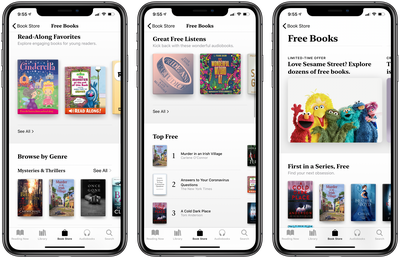
The following steps show you how to delete unecessary items from the Books app, which should help free up some valuable storage.
- Launch the Apple Books app on your iOS device.
- Tap Library, then tap the ellipsis (three dots) button in the top-right corner.
- Choose Select from the dropdown menu.

- Tap the item(s) you want to remove, then tap the trash/bin icon.
- To remove the item from your device, choose Remove Download from the pop-up menu. If it's a PDF or it didn't come from Apple's Book Store, you can also tap Delete Everywhere to delete it from your library.

If you see the download button next to an item, that means it's stored in iCloud and not downloaded to your device, in which case it won't be taking up any space on your device.
























