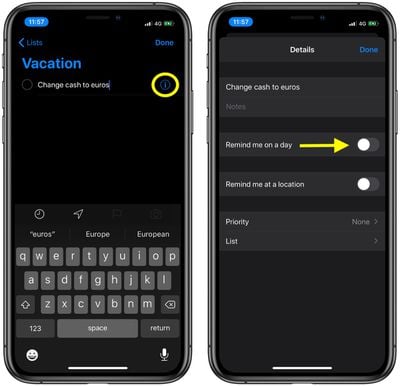For iOS 13, Apple overhauled the interface of its Reminders app and added some new functions that make it a lot more competitive with rival third-party to-do apps.
As with the previous version of Reminders, you can make as many lists as you need in the new Reminders app, and add as many reminders to each as you like – including scheduled reminders. Here's how it works.
- To add a scheduled reminder to a list you created, tap its name under My Lists.
- Tap the plus (+) button next to New Reminder in the bottom-left corner of the screen.
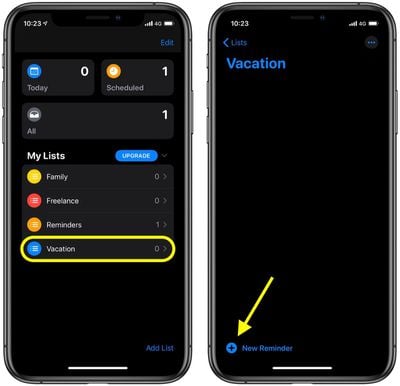
- Give your reminder a name.
- Tap the small info ("i") button next to it.

- Tap the toggle next to Remind me on a day.
- Tap Alarm to select a date on which to be reminded.

- To be choose a specific time to be reminded on the date you selected, tap Remind me at a time.
- Tap Done in the top-right corner of the screen.
To quickly move your scheduled reminder to another existing list, tap the info button, tap List, then select the list you want to move it to.