If you're a Mac user with a Windows PC background, you'll probably know how to use the typical copy and paste commands in macOS. But there's a handy clipboard trick that's worth keeping in mind.

In Windows, the Copy and Paste key combinations are Control-C and Control-V, respectively. On the Mac, it's very similar – all you do is use the Command (⌘) key instead of Control.
But did you know that you can also paste text without its original formatting? Not knowing that this is possible on a Mac, many users paste text into a plain-format text editor to strip it of any styling before copying and pasting it again to its intended destination. But you don't have to do that.
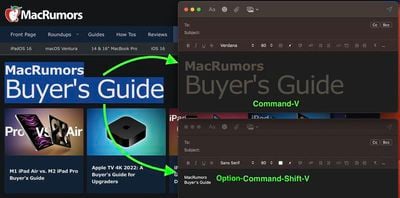
If you'd rather directly paste the copied text elsewhere as purely plain text, use the key combination Command-Option-Shift-V and it will be automatically stripped of any formatting.
This is a system-wide shortcut, so you can use it almost anywhere in macOS that accepts text input.



















