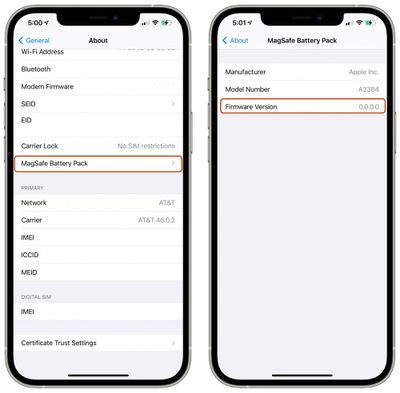As with most Apple devices and accessories, the MagSafe Battery Pack that's designed for the iPhone 12 models is able to have its software updated over the air, which lets Apple introduce performance improvements even after the product's launch.

If you need to check the firmware version of your MagSafe Battery Pack, you can do so using the Settings app. Here's how:
- Attach the MagSafe Battery Pack to a MagSafe-compatible iPhone.
- Open up the Settings app.
- Tap on "General."
- Select "About" and then choose "MagSafe Battery Pack."

- The firmware version is listed at the bottom of the "MagSafe Battery Pack" section.
Apple in April 2022 released a new firmware update for its MagSafe Battery Pack that improves iPhone charging speed. For steps on updating your MagSafe Battery Pack, check out our dedicated guide.