In macOS Monterey, Apple brought several enhancements to FaceTime on Mac, including new visual and audio effects to improve the video call experience.

One of the new visual features is Portrait mode in calls. With this mode enabled, you can blur your background so that the focus is on you rather than what's behind you.
The feature is commonly used by other video conferencing apps like Zoom and Teams to obscure untidy domestic scenes and other sources of distraction or embarrassment. Here's how it works in FaceTime on macOS Monterey.
- Launch FaceTime on your Mac.
- Click the Control Center icon in the menu bar.
- Select Video Effects -> Portrait Mode.
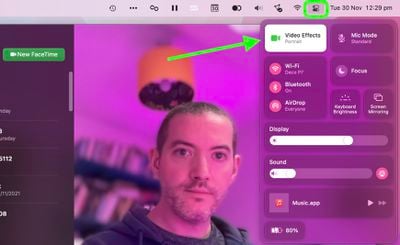
Once you've done that, you and the person on the other end of the next call will see your environment faintly blurred, just like in a Portrait mode photo.





















