![]() In iOS 13, Apple has added new functionality to its Safari mobile browser that makes it easier for you to manage how many tabs you have open at the same time.
In iOS 13, Apple has added new functionality to its Safari mobile browser that makes it easier for you to manage how many tabs you have open at the same time.
The number of active browser tabs in Safari can quickly get out of hand on iPhone because of the way the browser displays tabs in a vertical array when viewed in the popular portrait orientation. Hyperlinks that open websites in a new tab only exacerbate the situation.
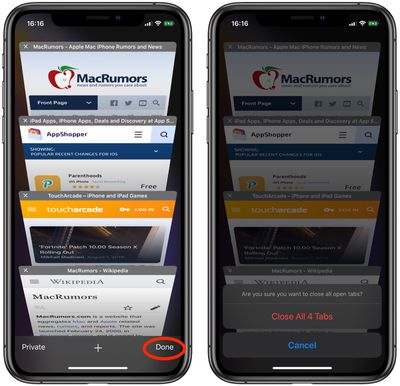
Using the Close All Tabs option (long pressing Done reveals it) is one solution for restoring order to your browser session, but it's no good if you have a handful of newer tabs that are still useful to have open.
Fortunately, iOS 13 can close Safari's browser tabs on your behalf, based on when you last viewed them. Launch the Settings app and select Safari -> Close Tabs, and you'll find options to make the browser automatically close tabs that have not been viewed After One Day, After One Week, or After One Month.
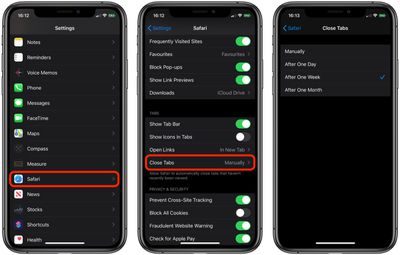
Safari also iOS 13 includes a new feature that lets you bookmark multiple tabs in a just couple of taps and save them all in a new or existing bookmark folder. Click here to learn how it works.























