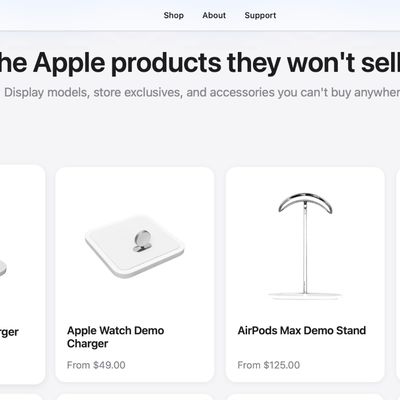If you own an Apple Watch Ultra, you may have noticed the new Wayfinder watch face, which displays useful compass information for runners, hikers, and underwater enthusiasts. The neat thing about Wayfinder is that you can customize the compass details depending on your own use case.

Aside from the available complications, the Wayfinder bezel can display a compass including either your current latitude and longitude coordinates or your current elevation and incline.
You can select which of this information is displayed by the compass when you're customizing your Wayfinder watch face in the following way.
- Touch and hold the Wayfinder watch face on your Apple Watch.
- Tap Edit.
- Swipe left to the Bezel screen.
- Turn the Digital Crown.
- Choose Elevation/Incline, Longitude/Latitude, or None.
- Press the Digital Crown to select your preference, then press it again to exit the editing mode.

Switching to the compass display couldn't be simpler. If your Wayfinder watch face is showing minutes/hours, just tap the bezel to reveal it. Tap it again, and the minutes/hours display will return.
Tip: You can create multiple versions of the Wayfinder watch face. Just swipe to the one you want, based on the activity you're doing.
Did you know the Wayfinder watch face also includes a Night Mode? Follow the link to learn more.