The newest version of Apple's set-top box has a lot of features that were not available in previous models, and while some things are fairly easy to figure out, other features are somewhat hidden and harder to find.
One great feature Apple has included with its fourth-generation Apple TV is a new App Store and the ability to have multiple accounts connected to the set-top box. Some sharing features connect automatically, but others take more work. We've got a guide for setting up various account and device sharing options so you can access the most content in the easiest way possible on the new Apple TV.
Home Sharing
With Home Sharing enabled, you can access your movies, music, TV shows, audiobooks, and more stored on a Mac or PC from any device that has the feature turned on and is on the same local network. If you haven't already turned on Home Sharing from your various Mac, PC, and iOS devices, here's how.
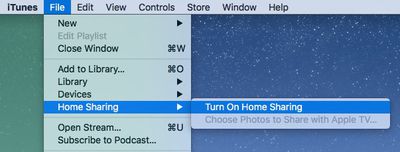
PC or Mac
- On Mac, open iTunes and select File from the Menu Bar in the upper left corner of the screen. On PC, press the Alt key to access the menu bar and select File from the list.
- Click Home Sharing and choose "Turn on Home Sharing." Enter your Apple ID and password, and then click Turn on Home Sharing.
 iOS
iOS
- Open the Settings app and select Videos or Music.
- Tap Home Sharing.
- Enter your Apple ID and password and tap Sign In.
Apple TV 4
- Open the Settings app and click Accounts.
- Select Home Sharing.
- Enter your Apple ID and password and click Sign In.
To access content from your computers, open the Computers app on Apple TV. Content from all shared computers is accessible from the menu.
Family Sharing
If you have Family Sharing enabled for multiple users in your home, shared apps and content will automatically appear on Apple TV 4. You don't have to follow any steps. However, if you don't already have Family Sharing enabled and you are ready to do so, follow our previous instruction guide here.
Sharing With Multiple Users
In addition to viewing content from multiple devices and sharing media from your family's accounts, you can set up multiple iTunes, iCloud, and Game Center users for each family member.
- Open the Settings app on Apple TV 4 and select Accounts.
- Select iCloud, iTunes and App Store, or Game Center and log in with your Apple ID and password.
You can use a different Apple ID for each section, but it might not make sense to use one account for Game Center and another for the App Store.

Once logged in, you can quickly switch between iTunes and App Store accounts without having to reenter your Apple IDs. To do so, open the Settings app and select Accounts. Then select iTunes and App Store and select the Apple ID you wish to switch to.
With all family devices and accounts connected to Apple TV 4, each of the members of your household will have quick and easy access to their content on the new Apple TV for the best possible media experience.






















Top Rated Comments
My internet connection is uncapped by the way, but I like to think of use cases beyond my own ones or ones that I might not have now, but later potentially. (especially with net neutrality in the EU being practically dead soon enough)
What you find unhealthy I find a reflected view on an overhyped, over-glorified, but overall not bad-all-around company.
Unhealthy to me would be to troll and yell without being affected or caring for those who might be affected (= fanboys, of other camps, just as much as there are these sorts of fanboys in our camp who love to troll and non-constructively yell at Apple's competition)
It's a shame, because it's a lovely concept and the only pressing reason besides AirPlay I would buy an Apple TV for, but not without H.265.
Glassed Silver:mac
If you have a library of movies and/or TV shows (non-DRM'd) at home, get Plex server and the Plex app for Apple TV. It's Home Sharing on steroids, with a slick interface and streaming for all your iOS devices as well.
"But why would you download it, if you know you'll play it somewhere else?"
Why would Apple need to take that flexibility and vertical integration away from me?
meh, more half-bakedness and another moment eventually where you'll go "oooh... I thought this should work." in an ecosystem that's supposed to "just work". (oops, did I say the bad phrase and hold Apple to former valid standards they advertised? I should be fairer, they USED to run that slogan, not anymore, so... I guess I should lower my expectations?)
Glassed Silver:mac